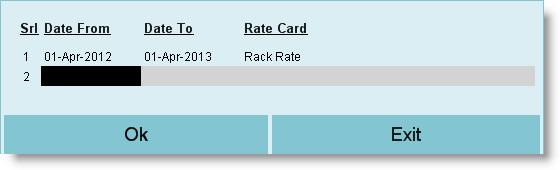|
Navigation: Implementation Guide Implementation Guide: Property Management |
Scroll Prev Top Next More |
RanceLab FusionPMS simplifies your hotel business processes.
For a stand-alone hotel or a chain, FusionPMS is hotel management system that provides front-office management, housekeeping, food and beverages control, store control, financial accounting, payroll and customer loyalty program. Unlike other hotel software, it’s simple to setup, use and manage, so that your new employees get trained in less time.
It contains various PMS Master data maintenance modules: •Room Master : Create Room Master for each of the Rooms in the Hotel. You may define alphanumeric room number along with its Floor and Block name. •Room Type Master : Using Room Type you can classify rooms based on their profiles and facilities. You can create room types like Deluxe, Executive, Luxury, etc and set separate policies and amenities as well. •Rate Card Master: A hotelier follows various rate charts based on demand in various seasons. While Rack Rate/Base Rate is their basic rate of the room, the season rates are variable based on demand and availability of rooms. •Inclusion / Add-ons: It is simply food types you want to offer your guest along with room service. Amount of inclusion items may be inclusive or exclusive. Various offers are available for inclusions. You may offer it for each type of rooms or only for particular types of rooms, on everyday or on a particular day. •Season Master: A hotelier follows various rate charts based on demand in various seasons. Apart from rack rate/base rate, hoteliers have to maintain rates for different seasons like festive season, winter season, summer season, rainy season, vacation season, special event season etc. While Rack Rate/Base Rate is their basic pricing of the room, the season rates are variable based on demand and availability of the rooms. •Cancellation Policy Master: Use to cancel the reservation before scheduled check-in date and this is subject to the penalty or cancellation fee as per the Cancellation Policy defined for the Room Type in the Rate Card Master. While cancelling the reservation a Cancellation Reason is mandatory to be selected. Cancellation Reason is nothing but the reason(s) for which a reservation is being canceled. •Reservation Policy Master: Using Reservation Policy you can define maximum day limit within which the booking will be allowed otherwise will not. Similarly you can define minimum amount to be deposited during the booking. •No Show Policy Master: This is basically used to cancel the reservation if guest does not reach the hotel for scheduled check-in and after crossing the schedule check-in time it seems that the guest will not come at all. Where Cancel Booking is used before the scheduled check-in date, No Show can be performed any time on or after the scheduled check-in date & time. If a No Show Policy is defined for the Room Type in the Rate Card Master, then the No Show will be allowed only after "Check-in Time" + "After Check-in Time (Hrs)" as set in the No Show Policy Master during the Room Booking. |
Property Management provides following types of Vouchers Entries:
•Room Status: It displays visual representation of the status of occupied, reserved, check-in, check-out, vacant rooms for a particular period of time and also allows you to directly perform associated operations on the rooms, so that user can get a clear picture on future booking, today’s occupancy, and the rooms are booked but have not been checked-in yet. •Room Booking: Transactions like booking of room, check-in, check-out, full & final settlement etc. can be done from here. This is very useful and all of the above transactions are performed very easily in a single window. •POS and Minibar Billing: The overall concept of POS and Minibar Billing is same as Sale Invoice (Touch POS). However few enhancements concerning the PMS Module have been done, for detail please check the link document. •House Keeping: The house keeping process of FusionPMS is very efficient and transparent in order to assign various types of tasks to different staff and then track the status of the tasks time to time to ensure that the tasks will be completed within the stipulated time frame. •Night Audit: Night Audit is a very effective tool by which you can perform huge accounting entries for the above hotel transactions by a single click of the mouse on daily basis. •Payment: You can receive partial or full payment any time. Refund entry also can be done from here if required. |
Press ALT + O in the Room Status (H > T > B). Fields in the Room Booking Voucher Option are as follows:
|
||||||||||||||||||||||||||||||||||||||||||||
Press ALT + W in the Room Status (H > T > B). Fields in the Room Booking Print Option are as follows:
|
Property Management provides following types of Reports:
|
Property Management provides following types of Analysis Reports :
|
Related Faqs:
•How to define Check-in, Check-out and Night Audit policy?
•Restrict room booking for upcoming maintenance work in a predefined manner.
•How to add room sharer(s) for an existing reservation?
•What to do if don’t want to upgrade the tariff amount while moving a room?
•How do I swap the rooms when reservation is full?
•What is the difference between "24 hour check-in" and "Fixed check-in"?
•What is the difference between "Cancel Booking" and "No Show"?
•Calculate tax on base tariff amount instead of discounted tariff?