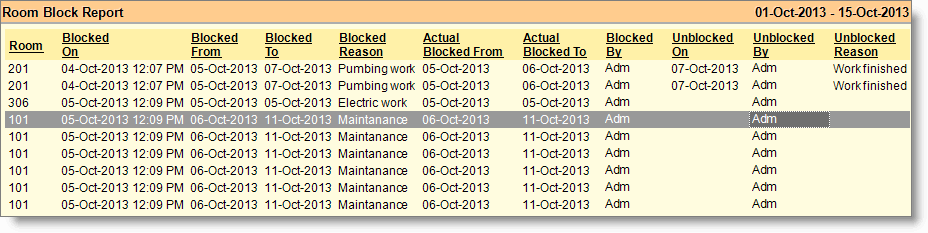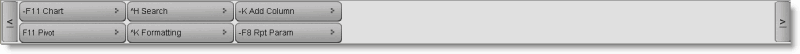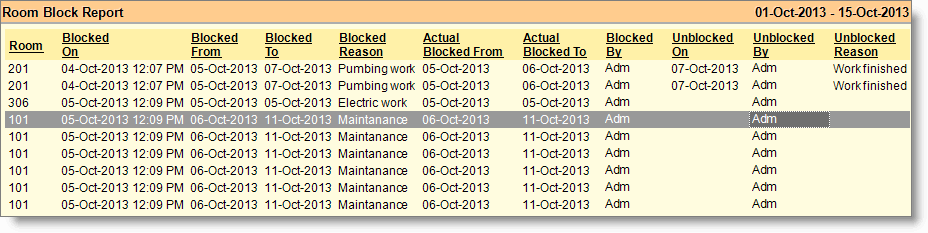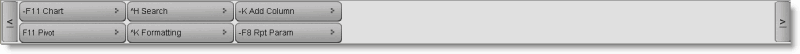Main > Property Management > Report > Room Block Report
It shows detail of all room(s) blocked for a given date range.
Columns in the Room Block Report are as follows:
Room
|
Shows the room number.
|
Blocked On
|
Shows the date of room blocked.
|
Blocked From
|
Shows the date from which the room is blocked.
|
Blocked To
|
Shows the date up to which the room is blocked.
|
Blocked Reason
|
Shows the reason of blockade.
|
Actual Blocked From
|
Shows the actual date from which the room was blocked.
|
Actual Blocked To
|
Shows the actual date up to which the room was blocked.
|
Blocked By
|
Shows the name of the user, who blocked to room
|
Unblocked On
|
Shows the date of room unblocked.
|
Unblocked By
|
Shows the name of the user, who unblocked to room.
|
Unblocked Reason
|
Shows the reason of unblocking the room.
|
|
Buttons in the Room Block Report:
Buttons in Room Block Report are explained in Reservation List Report.