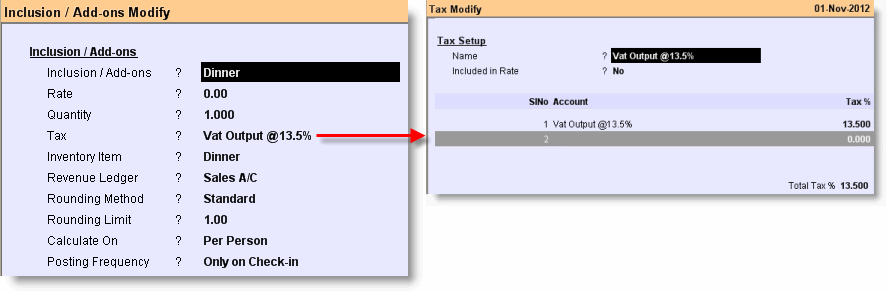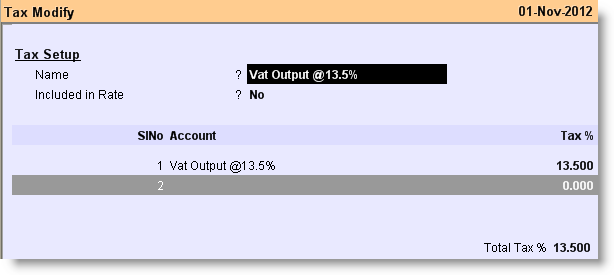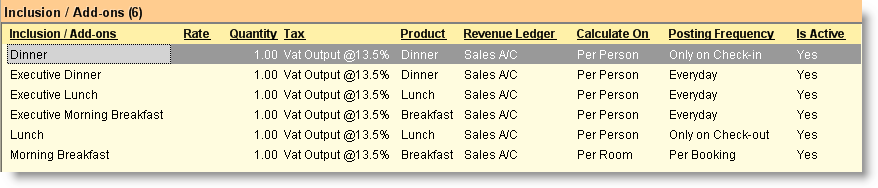Main > Master Data Management > Property Management > Inclusion / Add-ons
It is simply food types you want to offer your guest along with room service. Amount of inclusion items may be inclusive or exclusive. Various offers are available for inclusions. You may offer it for each type of rooms or only for particular types of rooms, on everyday or on a particular day.
For example:
A hotelier wants to offer free Dinner for every person of the room but only on the day of check-in:
1.From main menu go to the Inclusion / Add-ons (M > H > A)
2.Set the details as shown in the picture below
3.Press ALT + L at field “Inventory Item” to select the item from the list. Item Dinner is a finished product for which a recipe has been defined mentioning the items and quantities require producing one quantity of dinner plate
4.Press ALT + S to save.
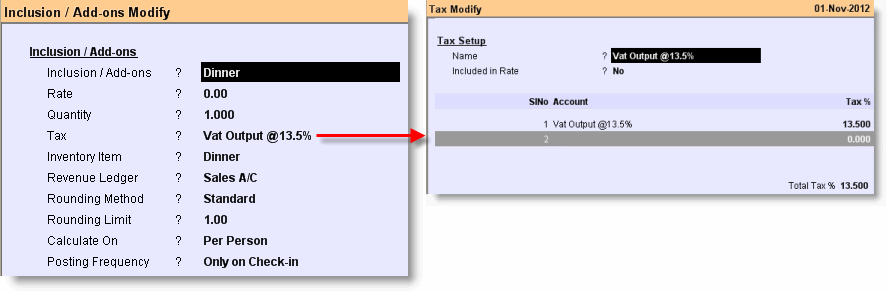
Fields in the Inclusion / Add-ons are as follows:
Inclusion / Add-ons
|
Type the name of the inclusion like Breakfast, Lunch, Dinner etc.
|
Rate
|
Enter the Amount to be charged for the inclusion if it is excluded from the Room Rate. Set it ZERO if it is included in the room rate.
|
Quantity
|
Enter the quantity of the inclusion to be served.
|
Tax
|
Press ALT + L to select the Tax; if it does not exist then press CTRL + N to create a new one. Creating a tax master is very simple:
1.Press CTRL + N or from main menu go to the Tax Master (M> A> T) 2.Please follow the steps as shown in the picture below:
|
Inventory Item
|
Press ALT + L to select the item that you want to serve as inclusions along with each room or a particular room type. You may define recipe for the item.
In order to create a new item please visit:
Product Management
In order to create a recipe please visit:
Product Recipe
|
Revenue Ledger
|
Press ALT + L to select a ledger; if it does not exist press CTRL + N to create new ledger.
For more details please visit:
Account Ledger
|
Rounding Method
|
Set the Rounding Method Standard / Higher / Lower / No.
For more details please visit:
Is it possible to set round off limit while making a sale transaction?
|
Rounding Limit
|
If rounding off is specified (when you have not selected NO at the above option), enter the round off limit (e.g. 1.00 to round off to whole rupee)
|
Calculate On
|
•Per Adult: If inclusions to be served only to the adults in the room. •Per Child: If inclusions to be served only to the children in the room. •Per Person: If inclusions to be served to every person in the room irrespective adults and children. •Per Room: If inclusions to be served to every room regardless the number of guests. |
Posting Frequency
|
•Everyday: If inclusion to be served daily. •Everyday but Check-In: If inclusion to be served daily but not on check-in date. •Everyday but Check-in and Check-out: If inclusion to be served daily but not on check-in and check-out date. •Everyday but Check-out: If inclusion to be served daily but not on check-out date. •Only on Check-in: If inclusion to be served only on check-in date. •Only on Check-in and Check-out: If inclusion to be served only on check-in and check-out date. •Only on Check-out: If inclusion to be served only on check-out date. •Per Booking: If inclusion to be served per booking whenever customer wants during his/her stay. |
|
Display screen of the Inclusion / Add-ons master are as follows:
|