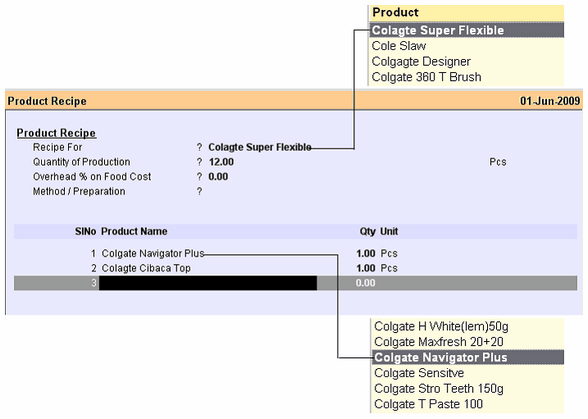Main Menu > Master > F&B > Product Recipe
Here you enter the recipe. Recipe is a List of standard raw materials and corresponding quantity required for preparation each finished Item.
Header Fields are as follows:
Recipe For
|
Click ALT + L and Select the Finished product from the list (e.g Lassi).
|
Quantity of Production
|
Enter the standard quantity for which the recipe is given (e.g 400ml).
|
Overhead % on Food Cost
|
Enter the additional cost for food preparation.
|
Calculate Cost on
|
•Consumption Average = Food Costing will be calculated as per the average rate of the raw material. •Last Rate = Food Costing will be calculated as per the last rate of the raw material.
Note:
oFood Costing will be excluded Wastage, Excess and Shortage entries in the Stock Journal. |
Method /Preparation
|
Enter the complete method of preparation. This is useful for the cook.
|
|
At detail line, the following particulars of each Item ordered are displayed:
|
Stock should not update by default during opening scheme or recipe.
Scenario:
While opening scheme and promotion or recipe, we recalculate the stock that takes a lot of time. You might want to disable this to speed up the opening.
Solution:
We have disabled the stock update for master by default by ading the following option in In Global Option ( T>A>G ),
"Update stock during master creation = No"
Just set it YES if you want update stock on opening of Scheme & Promotion Master or Product Recipe Master (BOM).