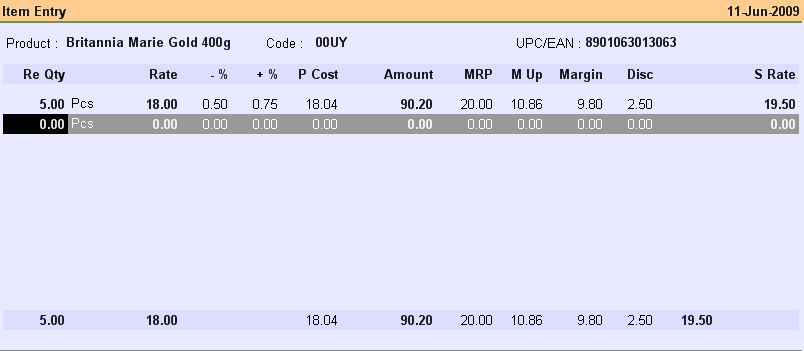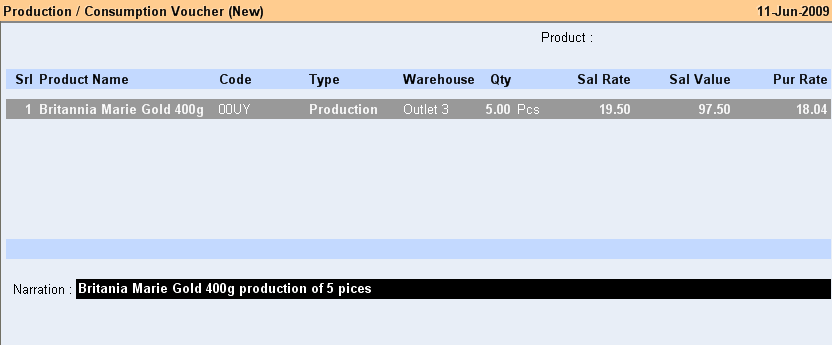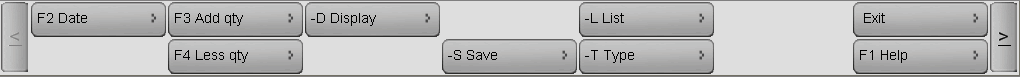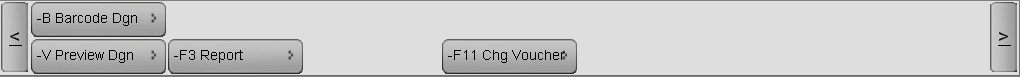Main Menu > Warehouse Management > Transaction > Stock Journal
You enter the voucher when an Item is produced and / or consumed. The stock of the Item produced increases and the stock of the Items consumed decreases.
1.Consumption : The total amount of products, that are consumed to make a new product are enlisted in consumption entry. In this case stock is decreased.
2.Excess : Excess amount after sale are enlisted in excess entry. In this case physical stock is greater than computer stock. In this case stock is increased.
3.Production : he total amount of products, that are produced are enlisted in production entry. It can be done by the auto recipe , products can be consumed according to the recipe of that product which is produced.In this case stock is increased.
4.Shortage : During production , shortage amount of product are enlisted under shortage entry. In this case, computer stock (book stock) is greater than physical stock. In this case stock is decreased.
5.Wastage : It is mainly used in restaurant and grocery shop. The damaged products are enlisted in wastage entry. In this case, Computer stock is greater than physical stock. In this case stock is decreased.
When the production and consumption is simultaneous activity, the voucher may contain both the Items of Production & Consumption.
When the production and consumption activity are distinct (and occur at different point of time), separate voucher for Consumption (to decrease the stock of Items consumed) and for Production (to increase the stock of Items Produced) are entered.
Click the Production or Consumption button to enter the details of the Item produced / consumed, as the case may be (this is indicated by Production / Consumption at the top of voucher entry form). By default, initially the Production option gets activated and you enter the details of Items produced. To enter the details of Items consumed, click the Consumption button and then enter the details of Items consumed
At the Header you Select the Product from product List
Product :
|
Press Alt+L and select the Product (Produced or Consumed) from the list.
|
|
After you select the product from the list you get the Item Entry Screen, as shown below:
Product
|
Product Name displayed.
|
Code
|
Corresponding Item Code is displayed from Product Master.
|
UPC/EAN
|
UPC/EAN No. is carried from Product Master.
|
Item Entry Line Details:
Re Qty
|
Enter the Quantity produced.
|
Rate
|
Enter the Rate at which the item is produced or repackaged. Normally sum of raw materials consumed plus overheads.
|
-%
|
Enter Deduction rate in %.
|
+%
|
Enter Additional rate in %.
|
P Cost
|
Product Cost Rate Derived from Rate, -% and +%.is displayed.
|
Amount
|
Computed amount for the Quantity as per Purchase Cost is displayed (P Cost * Quantity).
|
MRP
|
MRP (Sale price per unit) is displayed from Sales Invoice, else enter MRP.
|
M Up
|
Mark Up percent (Profit as per MRP over Purchase Cost in %, computed as [(MRP - P Cost / P Cost] x 100.
|
Margin
|
Margin is computed and shown (Sale Price - Cost Price / Sale Price)*100.
|
Discount
|
The computed percentage of discount as per MRP and Sales Price is displayed here.
|
Sale Price
|
Enter the Sale Price.
|
|
After entry of each Item details, the following are displayed in detail line:
Srl
|
Serial Number of the Item displayed.
|
Product Name
|
Product name of scanned or selected item is displayed.
|
Product Code
|
Corresponding Item Code is displayed from Product Master.
|
Type
|
Production, Consumption, Excess, Shortage or Wastage is displayed, as the case may be.
|
Warehouse
|
Select the Warehouse from the list (Press ALT + L).
|
Qty
|
Quantity of the Item as entered is displayed.
|
Sal Rate
|
Sale Rate, as entered is displayed.
|
Sal Value
|
Computed Sale Value is displayed (Qty x Sale Rate).
|
Pur Rate
|
Purchase Rate, as entered is displayed.
|
|
Buttons in the Stock Journal Voucher are as follows:
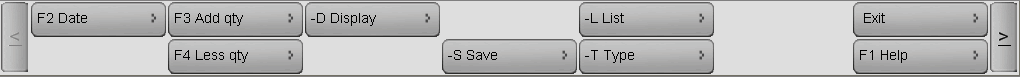  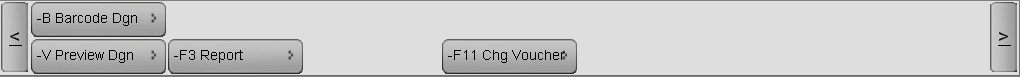
F2 Date
|
Click at F2 Date button bar or press F2 button key for enter the Date of Voucher.
|
F3 Add qty
|
Click F3 Add qty Button or press F3 button key to add the quantity of product. For example if the quantity entered is 5, but you want to make it 8 either you over type 8 at the quantity column (you have to use mouse) or click F3 Add Qty button (from keyboard without using mouse) and type 3 to add 3 in the current quantity (5) to make it 8.
|
F4 Less qty.
|
Click F4 Less qty Button or press F4 button key to less the quantity of product. For example if the quantity entered is 5, but you want to make it 3, either you over type 3 at the quantity column or click F4 Add Less Qty button and type 2 to deduct 2 in the current quantity (5) to make it 3.
|
-D Display
|
Click at -D Display button or press ALT + D for display all entries of Stock Journal entries.
|
^B Barcode Prn
|
Click this button or press CTRL + B to print product barcode of selected items. For multiple selection use CTRL key or SHIFT + DOWN ARROW key.
|
-S Save
|
Use this button to save any changes made.
|
-List
|
Click this button or press ALT + L to get the list of respective master and select an master item.
Related Faq:
•What to do if the Product Name doesn't show in the list during sale? |
-T Type
|
Click this button or press ALT + T to select transaction type like Production / Consumption / Excess / Shortage / Wastage etc.
|
Exit
|
Click Exit button or press Esc button to come out of the current screen A prompt appears if you attempt to exit before saving.
|
F1 Help
|
Press F1 to get context sensitive help relating the current voucher.
|
-O Opt Voucher
|
Click at "-O Opt Voucher" button or Press ALT + O to get the Stock Journal Option screen and to set options.
|
-W Opt Prn Win
|
Click "-W Opt Prn Win" button or press ALT + W to get Stock Journal Window Print Option and set the options.
|
-H Pr History
|
Click this button or press Alt+H to view Product Child History Report of selected item.
For more detail please visit:
Is it possible to see the product details during product scanning in Purchase Order Screen?
|
^R Auto Recipe
|
Click "^R Auto Recipe" button or press ALT + R to carry data from Recipe.
|
^D Delete
|
Press CTRL + D key to Delete the Voucher. To delete a specific line item, press ALT + D Delete on the line Item.
|
^P Print
|
Click at P Print button or press CTRL + P for print the Voucher.
|
F12 Change Loc
|
Click this button or press F12 to change the Location.
|
-B Barcode Dgn
|
Click this button or press ALT + B to select and redesign the Product Bar Code design file (Barcode Label Designer).
|
-V Preview Dgn
|
Click this button or press Alt+V to get preview designer and redesign the print format of the Stock Journal Indent Voucher.
|
-F3 Report
|
Click this button or press ALT + F3 to view the Stock Journal Register.
|
-E List Editor
|
Click this button or press ALT + E to get the List Editor screen to change the list setting for the transaction.
|
-F11 Chg Voucher
|
Click this button or press ALT + F11 to select different Voucher Type for the transaction.
|
-U UDF
|
Click this button or press ALT + U to enter data for User Defined Fields.
For more details please visit:
How to add details like Transport No / Policy No in Sale Invoice (Scan POS)?
|
-N Container
|
Click this button or press ALT + N to select Container from the list.
For more detail please visit:
How to use Container Management System in FusionRetail6?
|
^F11 All Column
|
Click this button or press CTRL + F11 to view item wise transaction detail.
|
-F6 Scale Input
|
Click this button or press ALT + F6 to get input of Weigh Scale.
|
|
Requirement: Need Auto Recipe/Auto Stock Journal Wastage Entry
Scenario: If you are not doing a production entry of the item being sold, then the auto stock journal will create a production entry for you.
You might be using Auto Stock Journal to create production entry of item being sold and respective consumption entry for the raw material used.
At the day end, you are also entering the wastage entry for the unsold finished items.
Therefor it is required to generate a production and consumption entry from wastage entry as we do it for sale.
Solution: In Product Master (M>I>P), we have added "Sale and Wastage" in the type list of the field "Generate Production from Sale"
For a finished good if Generate Production from Sale is set to “Sale and Wastage”, the Auto Stock Journal will create the production of this item for both the sale and wastage. It will also create a consumption entry of raw material based on the recipe.