Main Menu > Master Data Management > F&B > Sub Modifier
Sub Modifiers creates a variation in the look and feel of the Menu. Using this option you can maintain different colors for your Modifier buttons to visually identify them. You can also maintain their appearance positions on the screen.
New Sub Modifier names can be created by pressing CTRL + N in the Sub Modifier column of the Modifier Management screen.
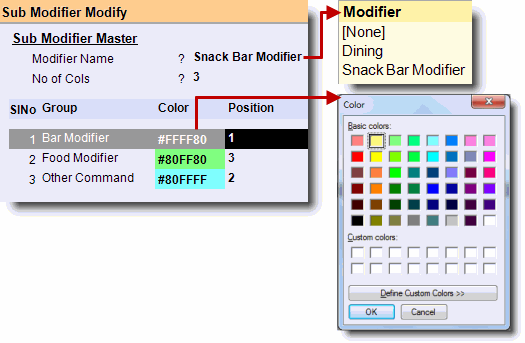
Available Fields:
Modifier Name |
To select the name of the Modifier. |
No of Cols |
To select the number of columns to display in the Modifier button bar. With the increase of the column count button size got decreased and vice versa. Default value is 6 which is maximum value and minimum value is 3. |
Available Columns:
Group |
Group name or Sub Modifier name [Created by pressing CTRL + N in the Sub Modifier column of the Modifier Management screen (M > F > O)]. |
Color |
To select the desired color for the Sub Modifier by using the color dialogue box. |
Position |
To enter the desired position of the Sub Modifier. The Sub Modifier button will appear on the screen as per this order. |