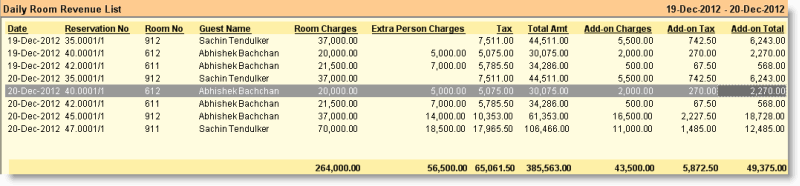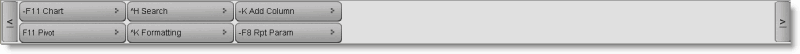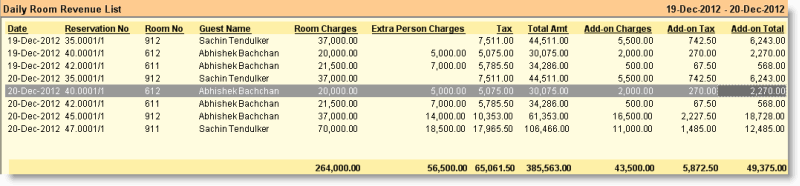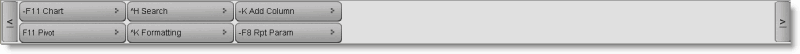Main > Property Management > Report > Daily Room Revenue List
Daily Room Revenue List is explained below:
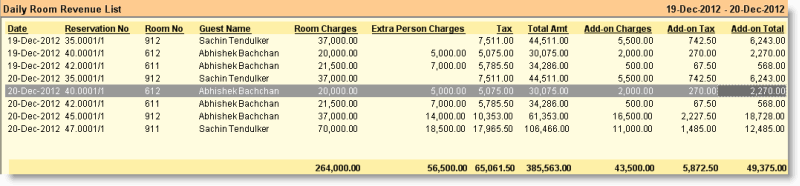
Columns in the Daily Room Revenue are as follows:
Reservation No
|
Show the reservation ID like 35.0001/1, 36.0001/1, 37.0001/1 etc.
|
Room Charges
|
Show base rate of the room based on Rate Card Master.
|
Extra Bed Charges
|
Show charges for the extra beds served based on Rate Card Master.
|
Extra Person Charges
|
Show charges for the extra persons stay in the room based on Rate Card Master.
|
Discount
|
Show discount amount.
|
Tax
|
Show Tax amount. Tax will be calculated on (Room Charges + Extra Bed Charges + Extra Person Charges).
|
Total Amount
|
Show Total Amount (Room Charges + Extra Bed Charges + Extra Person Charges + Tax).
|
Minibar Charges
|
Show Minibar charges.
|
Room Service Charges
|
Show the Room Service charges.
|
POS Charges
|
Show POS / Bar / Restaurant charges.
|
Payment
|
Show amount received from the Guest.
|
Add-on Charges
|
Show charges of inclusion / add-ons.
|
Add-on Tax
|
Show tax on inclusion / add-ons.
|
Add-on Total
|
Show total inclusion / add-on amount (Add-on Charges + Add-on Tax).
|
|
Buttons Daily Room Revenue List:
Buttons in Daily Room Revenue List are explained in Reservation List Report.