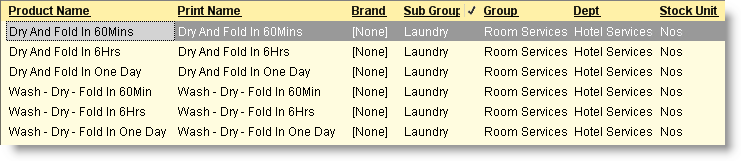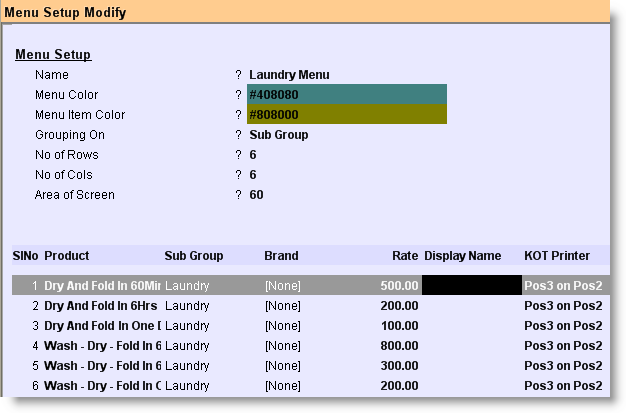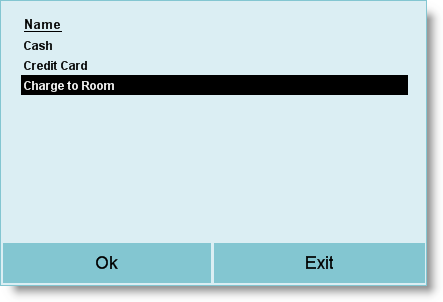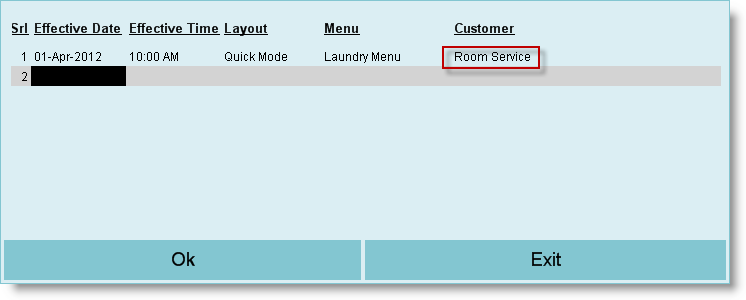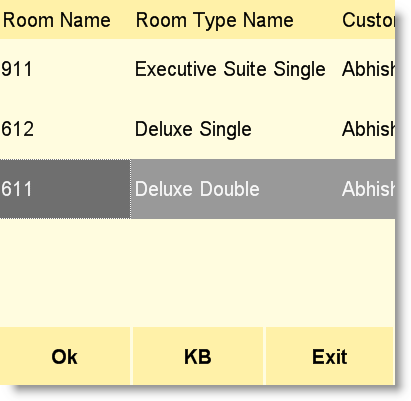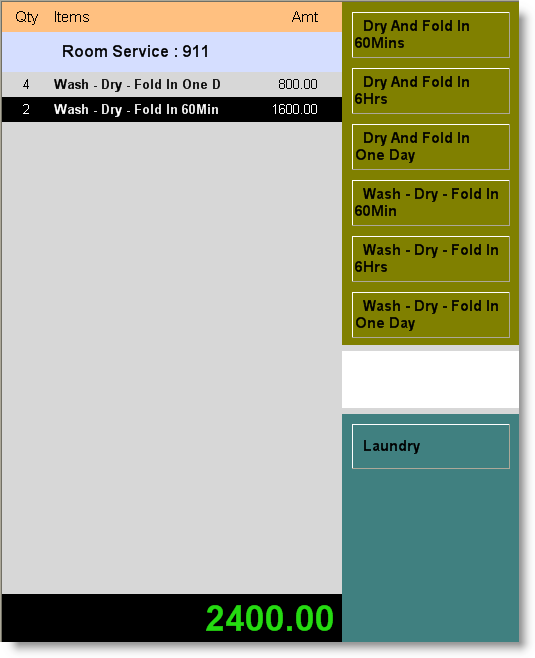Room Services like Laundering, Clothing, Dry Cleaning, Tailoring, Shoe Shining etc are very common in the hotels. And Laundry Service is most common among these.
A complete billing process of Laundry Services has been explained below. Billing process for other services will be same.
1.From main menu go to the Product Management (M > I > P) 2.Type product name like Wash - Dry - Fold in 60Min, Dry and Fold in 60Min etc 3.Enter the Sub-Group like Laundry 4.Enter the Group like Room Services 5.Enter the Stock Unit like Nos 6.Press ALT + S to Save.
|
1.From main menu go to the Menu Management (M > F > M) 2.Enter the menu details of laundry items as shown in the picture below:
|
1.From main menu go to the Sale Invoice (Scan POS) (S > T > S) 2.Press ALT + O to get Transaction Option screen 3.Set "Type of Operation (Module) = Quick Mode" 4.Go to the field “Menu” and press Enter key there 5.Set Effective Date, Effective Time, Menu etc 6.Set “Quick Mode” at field “Layout”. 7.Press ALT + L at “Customer” column and then select “Room Service” from the list. 8.Click OK and then press ALT + S to save the changes. 9.Now while entering into the POS and Minibar Billing (H > T > P), list of the In House Guests along with Room Number and Room Type will be appeared.
|
1.From main menu go to the POS and Minibar Billing (H >T > P) 2.Select the Room from the list. Only in house Guests will be shown in the list along with Room Number and Type.
3.Select the laundry items and put the proper quantity as shown in the picture below:
4.Press T or click on “T Tender” button 5.Subsequently Laundry charges will be added to the Guest Account as Other Charges. |