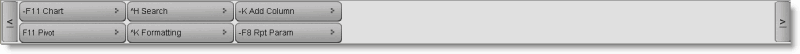Main > Property Management > Report > No Show Report
It shows only the No Show transactions along with Amount Paid and Amount Due for a given date range.
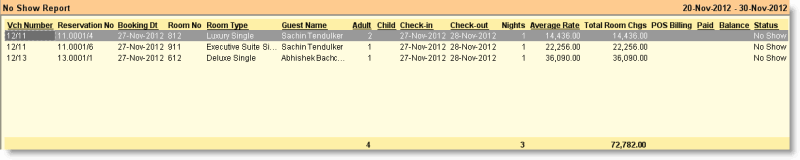
Columns in the No Show Report:
Columns in No Show Report are explained in Reservation List.
Buttons in the No Show Report:
Buttons in No Show Report are explained in Reservation List Report.