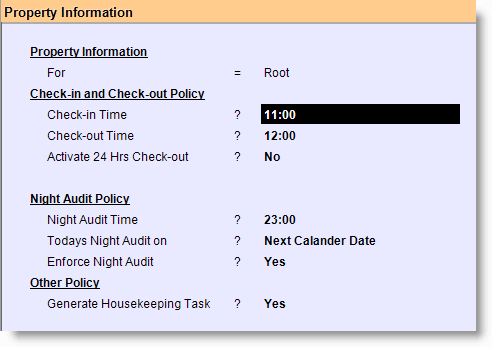Check-in Policy:
Using this you can apply check-in & check-out time, maximum late check-out time and charges to be imposed in case of late check-out etc.
|
Check-in Time
|
Set to manage a fixed time for check-in. Changes affect early check-in policy.
|
Check-out Time
|
Set to manage a fixed time for check-out. Changes affect early check-out and late check-out policy.
|
Activate 24 Hrs Check-out
|
Set Yes if want to manage check-in and check-out 24 hours basis else set No.
This way check-in and check-out policy will run as per the actual check-in and check-out time not on the basis of fixed check-in or check-out time as set above.
E.g. if actual check-in time is 8.00 AM then check-out time will also be 8.00 AM on the date of check-out and policies for late check-out or early check-out will be applicable accordingly.
Note:
•Since the check-in time is not fixed here, the Early Check-in Policy will not be applicable.
For more detail please visit:
What is the difference between "24 hour check-in" and "Fixed check-in"?
|
Night Audit Policy:
All the hotel transactions like Room Booking, Cancellation, No Show, Check-in, Check-out, Early Check-out, Extra Bed, Extra Persons, Other Discount, Late Check-out charges etc need to be posted to accounting voucher and settle down accordingly. Night Audit is a very effective tool by which you can perform huge accounting entries for the above hotel transactions by single click of mouse.
|
Night Audit Time
|
Set the default time after which the Night Audit activity will be performed.
|
Today’s Night Audit on
|
•Next Calendar Date: If Night Audit is to be performed on or after the above time but tomorrow. •Same Calendar Date: If Night Audit is to be performed on or after the above time today. |
Enforce Night Audit
|
•Auto: Will perform Night Audit activity automatically during log in after crosses schedule time for Night Audit. •No: Will not ask for or open Night Audit during log in after crossing the scheduled time for Night Audit. •Warn: Will ask to open Night Audit after log in after crossing the scheduled time for Night Audit. •Yes: Will open Night Audit automatically after log in after crossing the scheduled time for Night Audit. |
Other Policy
|
Generate House Keeping Task
|
Set Yes to auto generate House Keeping task after check-out else set No.
|