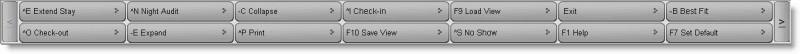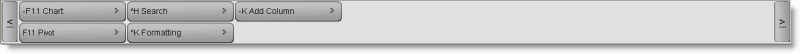Main > Property Management > Transaction > Night Audit
All the hotel transactions like Room Booking, Cancellation, No Show, Check-in, Check-out, Early Check-out, Extra Bed, Extra Persons, Other Discount, Late Check-out charges, etc need to be posted to accounting voucher and settle down accordingly.
Night Audit is a very effective tool by which you can perform huge accounting entries for the above hotel transactions by a single click of the mouse on daily basis.
Moreover, if any inconsistency occurs like Check-in or No Show does not occur after crossing the scheduled Check-in date, Check-out or Extend Stay does not occur after crossing the scheduled Check-out date, then those transactions will be shown in this report and from here you can settle down those inconsistencies easily on daily basis.
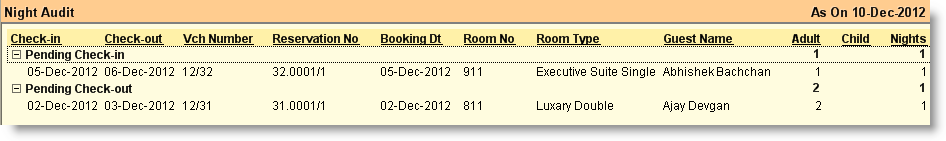
Concept of Pending Check-in:
Suppose 25th November is the scheduled check-in date and customer does not reach hotel for staying at all.
Now the operator has to pass No Show transaction for the same booking, but if he / she forgets to do so then the aforesaid booking(s) will be automatically shown as Pending Check-in in the Night Audit.
The same will happen if the operator does not enter or forgets to enter check-in entry where the actual check-in has already occurred and in this case operator can opt either for Check-in or No Show.
Concept of Pending Check-out:
Suppose 25th November is the scheduled check-out date but the guest does not leave the hotel and will stay for a few more days beyond the scheduled check-out.
Now the operator has to pass Extend Stay transaction for the same booking, but if he / she forgets to do so then the aforesaid bookings will be automatically shown as Pending Check-out in the Night Audit.
The same will happen if the operator does not enter or forgets to enter Check-out entry where the actual check-out has already occurred.