Main > Master Data Management > Property Management > Reservation Policy Master
Using Reservation Policy you can define maximum day limit within which the booking will be allowed otherwise will not. Similarly you can define minimum amount to be deposited during the booking.
1.From main menu go to the Reservation Policy Master (M > H > B)
2.Create Reservation Policy as shown in the picture below
3.Press ALT + S to save.
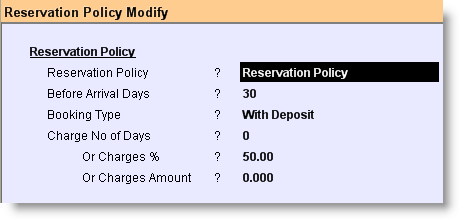
Fields in the Reservation Policy Master:
Reservation Policy |
Type the name of the policy. |
Before Arrival Days |
Set days before which reservation will not be allowed. If you set 30 then for reservation on 25th December you have to book on or after 26th November and before that system will not allow reservation. |
Booking Type |
Set the booking type either With Deposit or Without Deposit •With Deposit: Will not allow to book without deposits as per the policy. •Without Deposit: Will allow to book without deposits. |
Charge No of Days |
Put the value at "Charge No of Days / Charge % / Charges Amount". •Charge No of Days: If you set 1 here that means during the room reservation the hotel will charge first night rent in full as advance. •Or Charge %: If you set 10% here that means during the room reservation the hotel will charge 10% amount of reservation as advance. •Or Charges Amount: If you set 5000 here that means during the room reservation the hotel will charge Rs.5000/- as advance. |
Or Charge % |
|
Or Charges Amount |