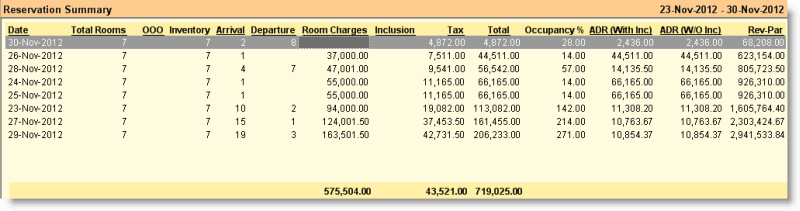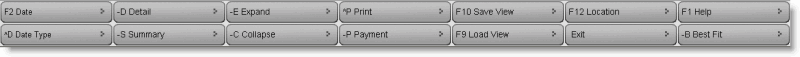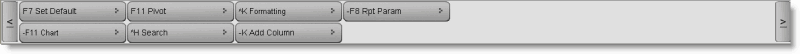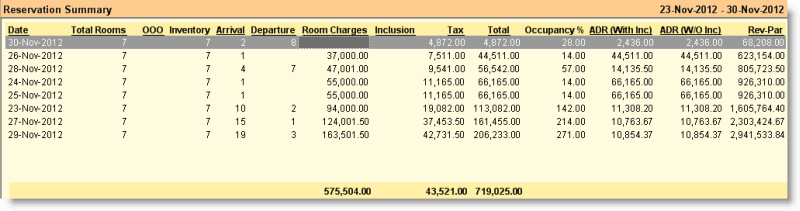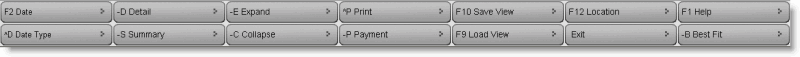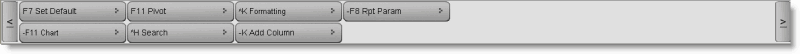Main > Property Management > Analysis Tools > Reservation Summary
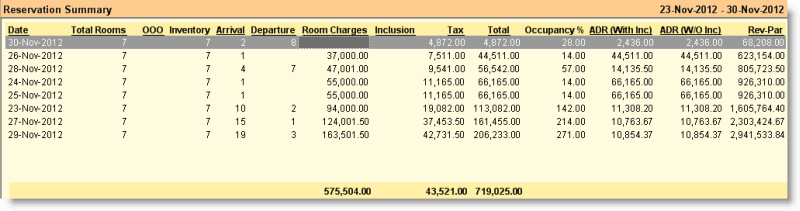
Columns in the Reservation Summary are as follows:
Total Room
|
Total number of rooms in the hotel.
|
OOO
|
Out of Order. Number of rooms that are blocked for use. Hoteliers generally use to keep the room Out of Order which is currently under construction or maintenance. Check-in is not allowed if the room is out of order. In order to block or unblock a room please refer to the buttons "-U Block" and "^U Unblock" in the Room Status.
|
Inventory
|
Total Room - Room Out of Order = Inventory.
|
Arrival
|
Total number of rooms Checked-in today or for a given date range.
|
Stay Over
|
Number of rooms which are still occupied i.e. not scheduled to check-out on the day and will be used for at least one more day.
|
Departure
|
Total number of rooms Checked-out for the date .
|
Room Charges
|
Total Room Charge which includes Room Rent, Extra Person Charge, Extra Bed Charge.
|
Inclusion
|
Charges for Inclusions.
|
Tax
|
Total amount of Tax.
|
Total
|
Room Charges + Inclusion + Tax = Total.
|
Occupancy %
|
It shows occupancy rate in % for the day or a given date range.
Calculating Formula:
Room Sold * 100 / Total number of rooms exclude the rooms which are out of order.
Note:
It reveals the success of a hotel in attracting guests to a hotel. While higher rate shows success in attracting the customers, lower rate shows an inability in attracting.
|
ADR (With Inc)
|
It shows the Average Daily Rate for a day or given date range.
Calculating Formula:
Total Room Revenue includes Inclusions / Room Sold for a day.
Note:
It is one of the most common financial indicators to measure how well a hotel performs compared to its competitors and itself (year after year). Gradual increase in ADR year after year brings in more revenue.
|
ADR (W/O Inc)
|
It shows the Average Daily Rate for a day or given date range.
Calculating Formula:
Total Room Revenue excludes Inclusions / Room Sold for a day.
|
Rev-Par
|
It shows the Revenue Par Available Room for a day or a given date range.
Calculating Formula:
Occupancy % * ADR
or Total Revenue / Total Room
Note:
It is one of the most common financial indicators used in hotel industries to make comparison between hotels of the same type. It reveals how much more or less rate a hotel is charging compared to its competitors.
|
|
Buttons in the Reservation Summary:
Buttons in Reservation Summary are explained in Reservation List Report.