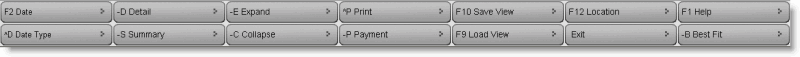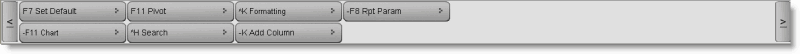Main > Property Management > Analysis Tools > Guest Count by Type
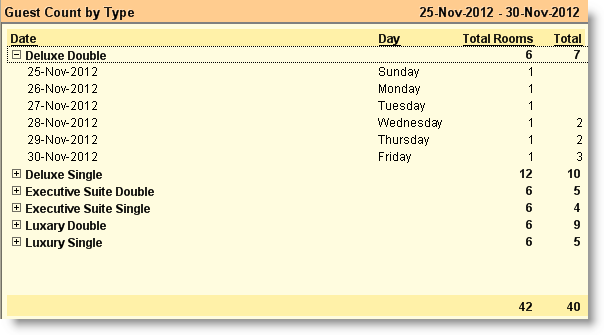
Columns in the Guest Count by Type:
Total Rooms |
Total number of rooms available to be served under each Room Types for a day or date range. Available Room = Total Number of Rooms - Rooms Out of Order. |
Total |
Sum of Checked-in and Checked-out persons including child/children for a day or given date range. |
Buttons in the Guest Count by Type:
Buttons in Guest Count by Type are explained in Reservation List Report.