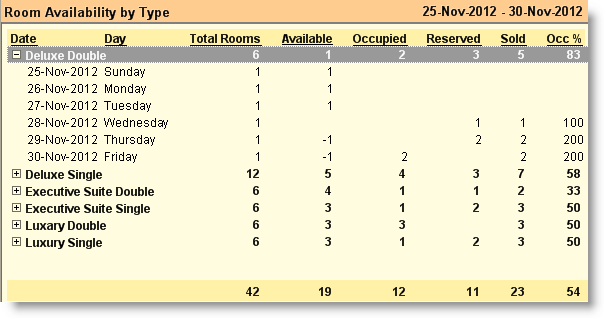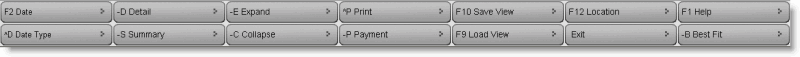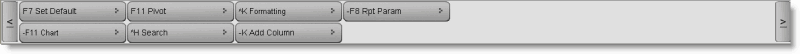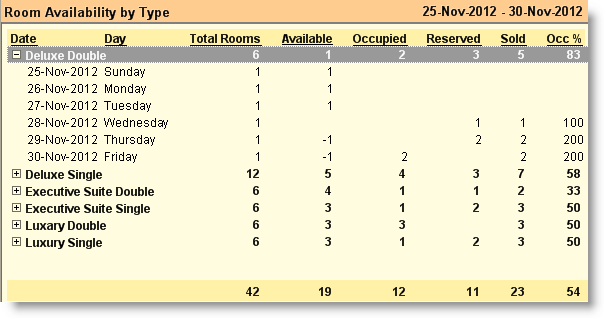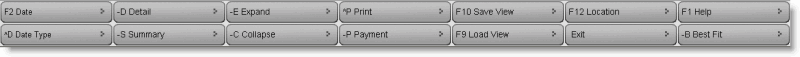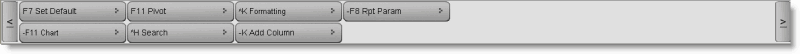Main > Property Management > Analysis Tools > Room Availability by Type
Columns in the Room Availability by Type report are as follows:
Total Rooms
|
Total number of rooms in a hotel.
|
Available
|
Total Rooms excluding the Rooms Out of Order.
|
Occupied
|
Number of checked-in rooms in a day or given date range.
|
Reserved
|
Number of reserved rooms available to be checked in for a day or date range.
|
Sold
|
Sum of rooms Occupied and Reserved.
|
Occ%
|
It shows occupancy rate in % for the day or a given date range.
Calculating Formula:
Room Sold * 100 / Total number of rooms exclude the rooms which are out of order.
Note:
It reveals the success of a hotel in attracting guests to a hotel. While higher rate shows success in attracting the customers, lower rate shows an inability in attracting.
|
|
Buttons in the Room Availability by Type:
Buttons in Room Availability by Type are explained in Reservation List Report.