Main Menu > Master > F&B > Cancellation Reason
Here you enter the various reasons for which an order may be cancelled.
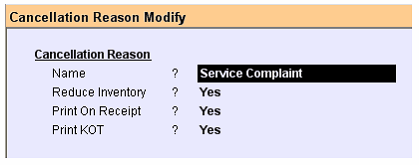
Name |
Enter the cancellation reason. |
Reduce Inventory |
Set Yes if the cancellation results in reduction of Inventory (e.g item already prepared). |
Print On Receipt |
Set Yes to print the reason of cancellation on the Receipt (Bill), else select No. |
Print KOT |
Set Yes to print the reason of cancellation on the KoT, else select No. |
Related Faq:
•Print void items along with cancellation reason in A4 paper format.