Main Menu > Master > F&B > Forced Question
Here you enter the associated question of choice that are relevant in an order of the Menu Item to create a set of forced questions relevant to the Menu Item.
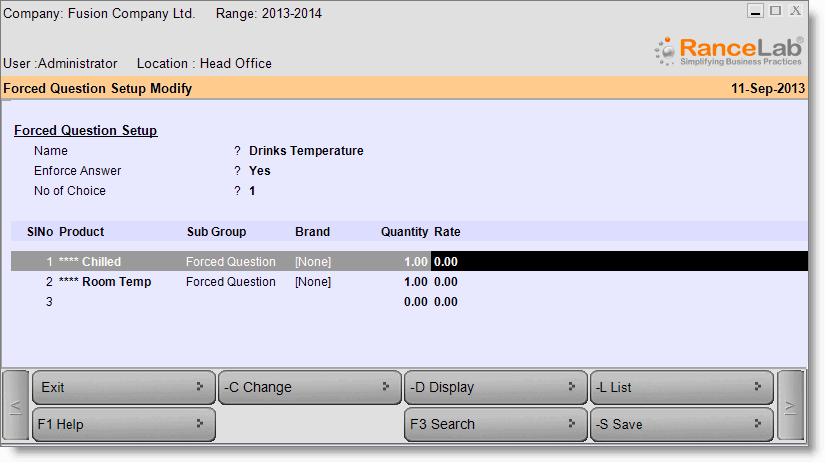
Force Question Setup |
|
Name |
Enter your question here (like, Sweet or Salt, Small or Large etc.). |
Enforce an Answer |
Press ALT + L and Select the default option (Yes or No). Set this to Yes if you want an answer must be selected by the operator. |
Number of Choice |
Enter the Number of Choice. For example, you are ordering pizza of Rs. 150 with 2 toppings to choose from 5 toppings. Then enter 2 here. |
Columns in the Force Question |
|
Product |
Press ALT + L and select the product from the Product list or press CTRL + N to create the new product. You can use multi selection keys here. |
Subgroup |
The respective Group details (if grouped on) is displayed from the Product Master. |
Brand |
The respective Brand details (if grouped on) is displayed from the Product Master. |
Quantity |
Enter desired quantity. |
Rate |
Standard Sales price of the Product is carried from Product Master which you may change. |
Note :
•Pizza ordering can be done with the help of Forced Question. For example if you order a regular pizza and it will show the toppings list in the answer list. You can choose as many answers as you want.
•If Number of Choice is same as the number of items selected as Forced Question(FQ), then during the transaction the system will not ask for FQ rather it will populate all of the selected FQs automatically.
For Instance:
oIn the Forced Question if Enforce Answer = Yes, No of Choice = 7 and FQ Service Products are also Seven then during the transaction if you select the said Package Service Item then it will not ask to select the FQ items rather it will populate all of the Seven FQs automatically.
oIn the Forced Question if Enforce Answer = No, No of Choice = 7 and FQ Service Products are also Seven then during the transaction if you select the said Package Service Item then it will ask to select FQs from the list.
oIn the Forced Question if Enforce Answer = Yes, No of Choice = 7 and FQ Service Products are Eight then during the transaction if you select the said Package Service Item then it will ask to select FQs from the list.
Require a report related to forced question
Scenario:
A report is required to identify a forced question which is selected with all active menus and also can change the forced question for those items from this report itself on go.
Solution:
In Menu Management (MFM) - Product Change Report (ALT+R) Add a button "(Alt+F)=With FQ"
It will show the report with /Without FQ row-wise.
Related Faq:
•Stop printing ZERO Valued items like Modifiers and Force Questions in A4 size invoice.
•Print Modifiers and Force Questions in the Coupon.