Main > Master Data Management > Property Management > Room Master
Create Room Master for each of the Rooms in the Hotel. You may define alphanumeric room number along with its Floor and Block name. Creation of a Room Master is very simple:
1.From main menu go to the Room Master (M > H > R)
2.Set the details as shown in the picture below
3.Press ALT + S to save.
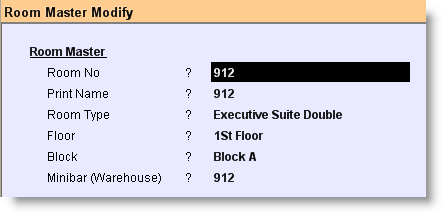
Fields in the Room Master:
Fields in the Room Master are as follows:
Name |
Feature |
Room No |
Type the alphanumeric room number like 911, 912, SP-101 etc. |
Print Name |
Though the print name will be populated automatically with same name as the Room No, you may change the print name. |
Room Type |
Press ALT + L to select a Room Type for the room; if the Room Type does not exist then press CTRL + N to create the new. |
Floor |
Press ALT + L to select the floor name of the room else set it [None], if the Floor does not exist then press CTRL + N to create a new one. Creation of a Floor Master is very simple:
1.Press CTRL + N or from main menu go to the Matrix List (M > I > M) 2.Type the name of the floor like 1st Floor 3.Press ALT + L at field “List Name” and then select Floor from the list 4.Press ALT + S to save 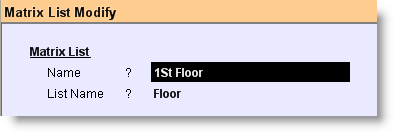 Display Floor Master: 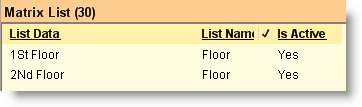 |
Block |
Press ALT + L to select the block name of the room else set it [None]; if the Block does not exist then press CTRL + N to create a new one. Creating a Block Master is very simple:
1.Press CTRL + N or from main go to the Matrix List (M > I > M) 2.Type the name of the block like Block A 3.Press ALT + L at field “List Name” and then select Block from the list 4.Press ALT + S to save. 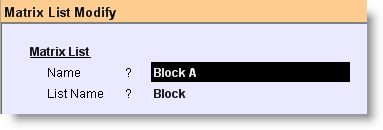 Display Block Master: 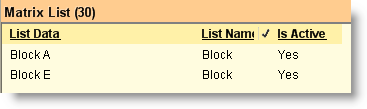 |
Minibar (Warehouse) |
Minibar (Warehouse) will be use during Minibar Billing. Press ALT + L to select the Warehouse name of the room else set it [None]; if the Warehouse does not exist then press CTRL + N to create a new one. Creating of a Minibar (Warehouse) Master is very simple:
1.Press CTRL + N or from main go to the Warehouse Master (M > I > W) 2.Type the name of the Minibar (Warehouse) at field “Warehouse Name” like 912 (Though you can give any name for the warehouse, name as same as the room number will be more helpful to identify easily at any time.) 3.You may change the print name or keep it same as the warehouse name 4.Press ALT + S to save. 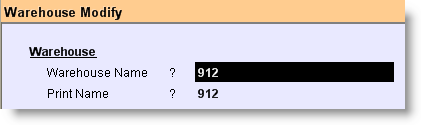 Display Minibar (Warehouse) Master: 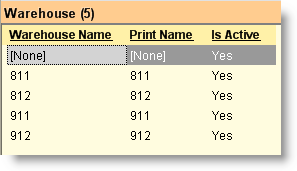 |