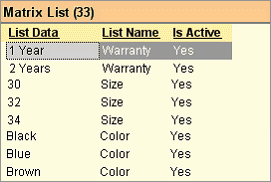Main Menu>Master Data Management>Inventory>Matrix List
Here you create the list of various attributes of the Product and link the list to the product.
During transaction entry, you have to select the item from the respective attributes list related with the Item.
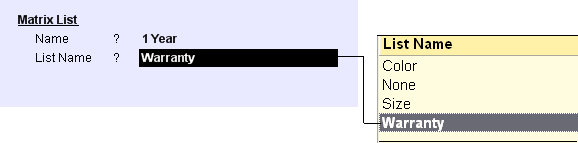
Name |
Enter the name of the Matrix List (e.g Size List). |
List Name |
Enter the Name of the list (e.g size). |
Buttons in the Matrix List Master:
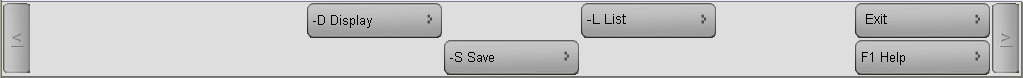
Matrix List Master Display Screen: