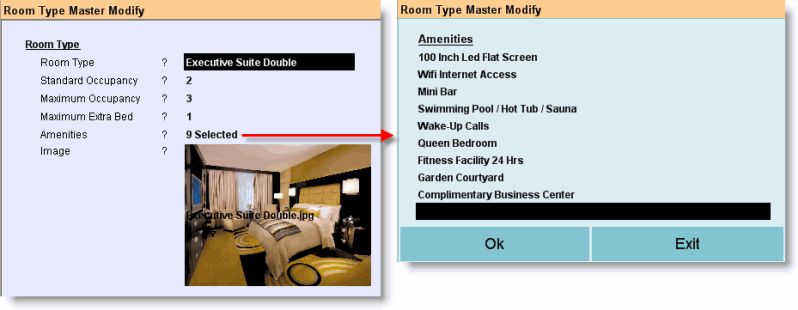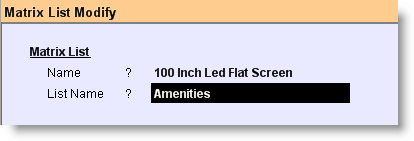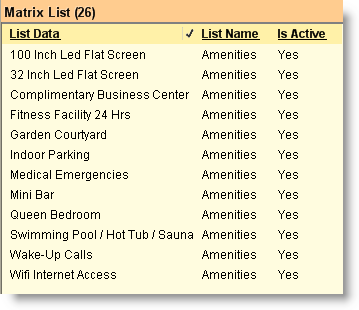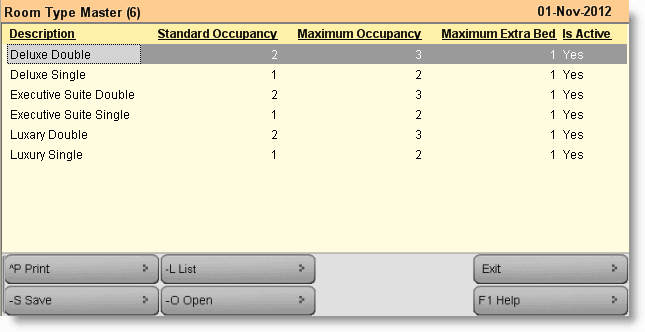Main > Master Data Management > Property Management > Room Type Master
Using Room Type you can classify rooms based on their profiles and facilities. You can create room types like Deluxe, Executive, Luxury, etc and set separate policies and amenities as well. Creating a Room Type Master is very simple:
1.From main menu go to the Room Type Master (M > H > T)
2.Set the details as shown in the picture below
3.Press ALT + S to save.
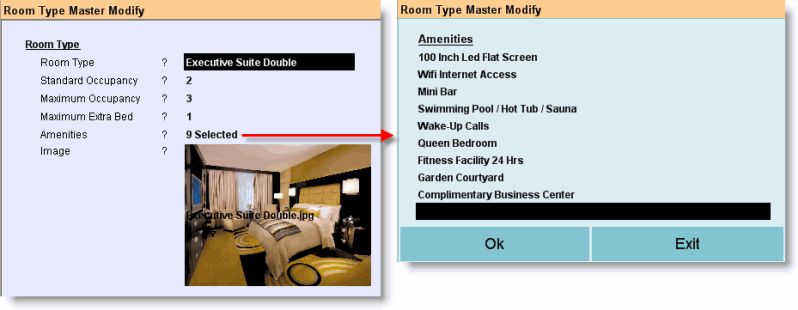
Fields in the Room Type Master are as follows:
Name
|
Feature
|
Room Type
|
Type the name of the room type like Deluxe Double, Executive Suite Double etc.
|
Standard Occupancy
|
Set the number of persons including children to stay in the said room type.
|
Maximum Occupancy
|
Set maximum number of persons including children to be allowed for the said room type. During booking it will show the available room types along with rate details after comparing the data of total number of guests including children with maximum occupancy. If any time the total number of guests falls beyond the maximum occupancy of all types of rooms then it will show blank in the list and in that case you need to book two or more rooms for the divided number of guests.
|
Maximum Extra Bed
|
Set number of extra beds that can be allowed inside the said room type. Maximum Number of extra beds during booking of room can be allowed to the extent of the specified up here . If it's set ZERO then no extra bed will be allowed for the room type.
|
Amenities
|
Hoteliers offer various amenities to their guests like Swimming Pool, 24 Hrs Fitness Club, Wifi Internet Access etc. Amenities can be set as per different types of rooms.
Press Enter key and then press ALT + L to choose the amenities for the room type. You may set it blank if it does not require.
How to create Amenities?
1.From main menu go to the Matrix List (M > I > M) 2.Type the name of the amenities like 100 Inch LED Flat Screen 3.Press ALT + L at field “List Name” and then select Amenities from the list 4.Press ALT + S to save.
Display Amenities Master:
|
Image
|
Set image for the room type. You may keep it blank. To set a room image first you have to take picture of the room in .gif / .jpeg / .bmp format then paste it inside the folder FusionRetail6\Fr6Share\Photo in the driver where the software is installed.
|
|
Display screen of the Room Type Master is as follows:
|