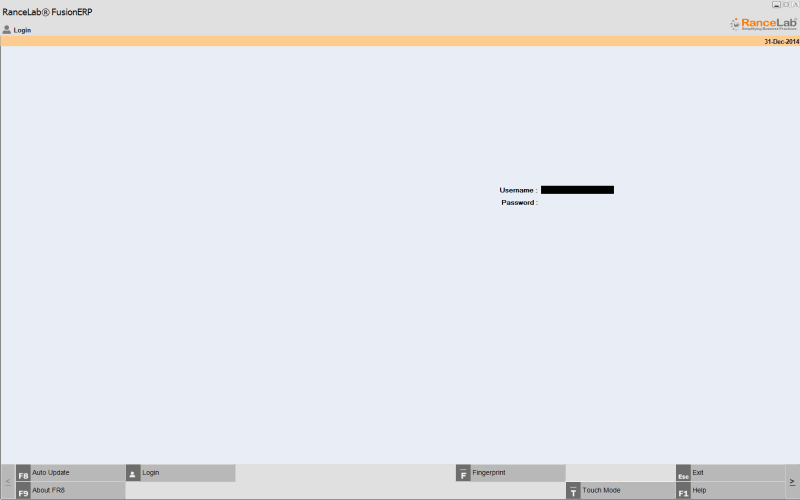This is the large area on the right below the Header Information Bar. In this area the menu, masters and transactions are shown.
You will spend most of your time working with software here. This area is will show you the menu, masters, options and all the transactions.
This is the first screen you get to see when you startRanceLab.
You can also use other login screen called "Touch Mode". To select touch mode use "-T Touch Mode"
You will see the following screen in touch mode. You can swipe you card or enter password using the touch screen monitor. Please note this also works with normal keyboard.
Note : You can always revert back to normal mode using "-N Normal Mode". The selection is auto saved and will be used during you next login.
|
This is a product master screen. You can add , modify and display the master.
 . . |
This is a typical sale(POS) screen. Likewise you have Purchase, Purchase Return, Sale Return, Order and Voucher Screens.
For more detail please see the related topics.
|
This is a typical sale report.
For more detail please see the related topics.
|