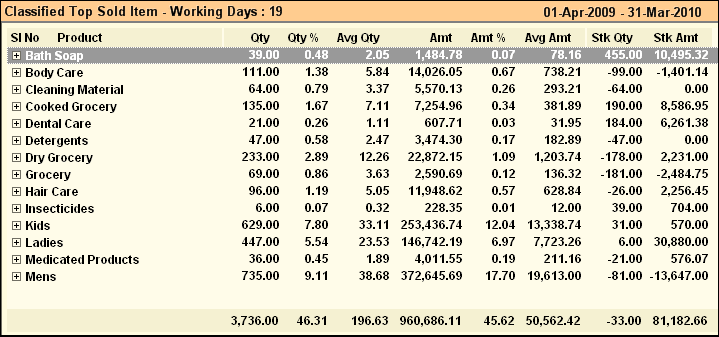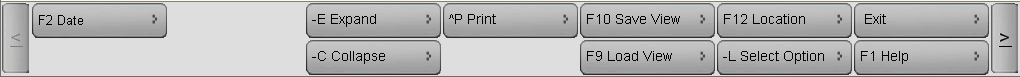Main Menu > Sale Management > Analysis Tools > Classified Top Sales
This report shows the top categories of Items according to Sales Value, showing the percentage of total sales and stock for each Category. Helpful at season period / festive occasion to decide the Sales & Discount policies.
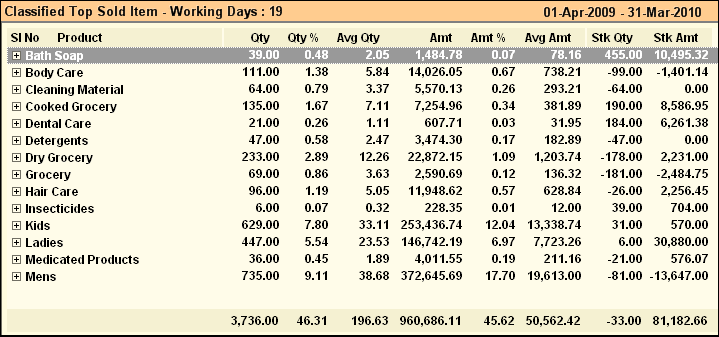
Columns in the Classified Top Sales are as follows:
Qty
|
Sale quantity for the given date range.
|
Qty %
|
% of item quantity in total Sale quantity (Qty x 100 / Total Quantity).
|
Avg Qty
|
Qty / Number of Days in the given date range.
|
Amt
|
Sale amount for the given date range.
|
Amt %
|
% of item amount in total sale amount (Amt x 100 / Total Amount).
|
Avg Amt
|
Amt / Number of Days in the given date range.
|
Stk Qty
|
Closing stock quantity for the given date range.
|
Stk Amt
|
Closing stock amount for the given date range.
|
Curr Stk Qty
|
Shows the stock quantity as on current date.
E.g. If we see a report on date 10/05/2011 & the Reporting period is 01/04/2011 to 30/04/2011 then shows Closing Stock up to 30/04/2011 & Current Stock up to 10/05/2011.
|
Curr Stk Amt
|
Shows the stock amount as on current date.
E.g. If we see a report on date 10/05/2011 & the Reporting period is 01/04/2011 to 30/04/2011 then shows Closing Stock Amount up to 30/04/2011 & Current Stock up to 10/05/2011.
|
Profit
|
Shows profit amount.
|
Margin
|
Shows markup % = [(MRP - P Cost)/ P Cost] x 100).
|
|
Classified Top Sales Button:
Buttons in Classified Top Sales are explained in Using Reports (Register) and Top Purchase Items.