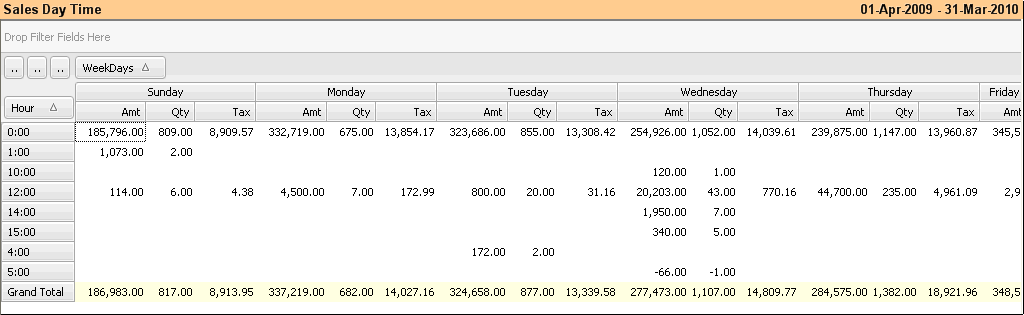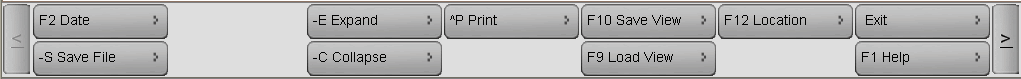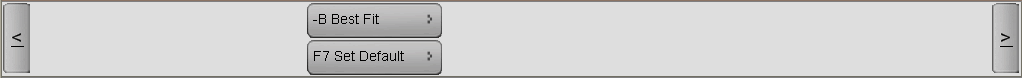Main Menu > Sale Management > Analysis Tools > Sales (Day/Time)
This report shows the weekly analysis of Sales for each hour of the week. This helps to plan manpower and display area at different hours (morning / noon/ evening) and days (weekdays / holidays).
The report also shows hour wise sales total for the week (indicating lean and busy hours) and daily sales totals.
Columns in the Sales (Day/Time) as follows:
Age Day
|
Shows item age in number of days.
|
Age Month
|
Shows item age in number of month(s).
|
Age Week
|
Shows item age in number of week(s).
|
Age Year
|
Shows item age in number of year(s).
|
Dt Day
|
Shows calendar date wise report.
|
Dt Day of Week OR Weekdays
|
Shows weekly calendar days wise report like Monday, Sunday etc.
|
Dt Month
|
Shows monthly report from January to December.
|
Dt Quarter
|
Shows quarterly report. E.g. 1, 2, 3 and 4.
|
Dt Day of Year
|
Shows report from 1st days to last day of the year. E.g. from 1 to 365.
|
Dt Week of Month
|
Shows calendar week wise report. E.g. 1 to 5.
|
Dt Week of Year
|
Shows yearly week wise report. E.g. 1 to 53.
|
|
Buttons in the Sales (Day/Time):
Buttons in Sales (Day / Time) are explained in Using Reports (Register) and Periodical Purchase Report.