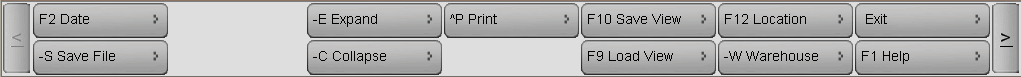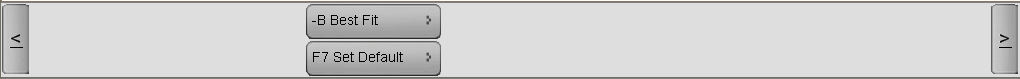Main Menu > Sale Management > Analysis Tools > Sales By Type (Sales analysis)
This report shows the Analysis of Sales by Sales Types (normal, exchange, complimentary, manual and return) with Sales Margin for the respective sales type.
The collapsed mode, the figures are shown for Item Group level and in expand mode, detailed Item wise figures for each Item group are shown.

Columns in the Sales By Type (Sales Analysis) are as follows:
Rest Modifier
|
Sale value of modifier items sold from Sale Invoice (Touch POS).
|
Rest Menu
|
Sale value of menu items sold from Sale Invoice (Touch POS).
|
Complimentary
|
Sale value where complementary is involved.
|
Exchange
|
Sale value where item exchange is involved.
|
Manual
|
The items(other than Menu Items) which are Sold initially and Purchase / Production entry generated later on i.e. Negative Stock Sales are shown in the Manual column in this report.
For e.g. Say there is no stock of 5 Star but sales is made for the same, then such sale will be shown under the Manual column.
|
Normal
|
The items which are purchased/produced before Sale and sold thereafter are shown in the Normal column in this report. For e.g. Purchased 10 pcs 5 Star and then sale 3 pcs.
|
%
|
% of item amount in the total sales of respective heads.
|
|
Buttons in the Sales By Type (Sales Analysis):
Buttons in Sales By Type (Sales Analysis) are explained in Using Reports (Register) and Periodical Purchase Report.