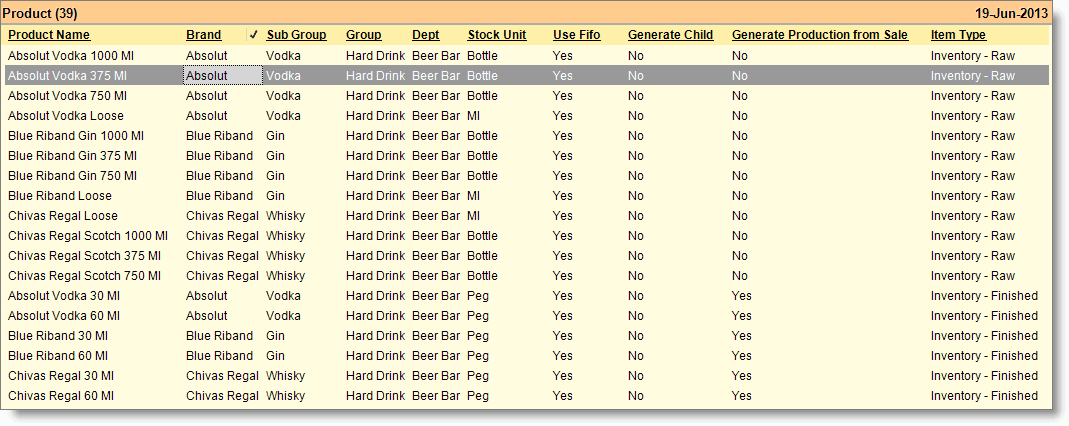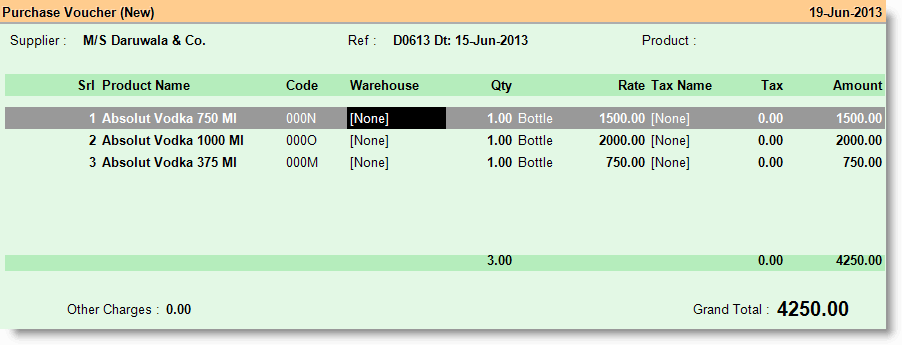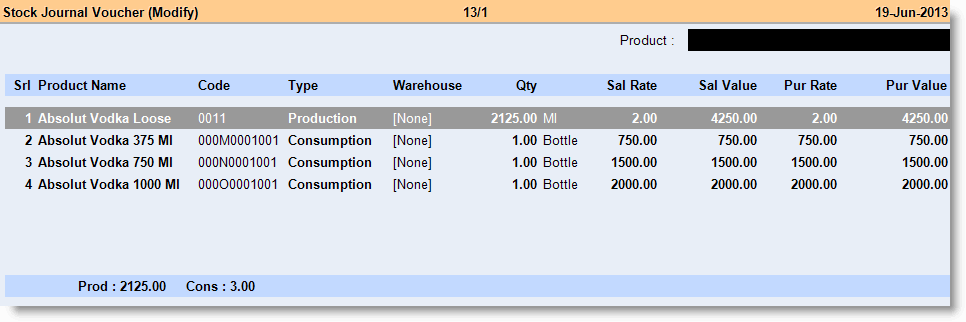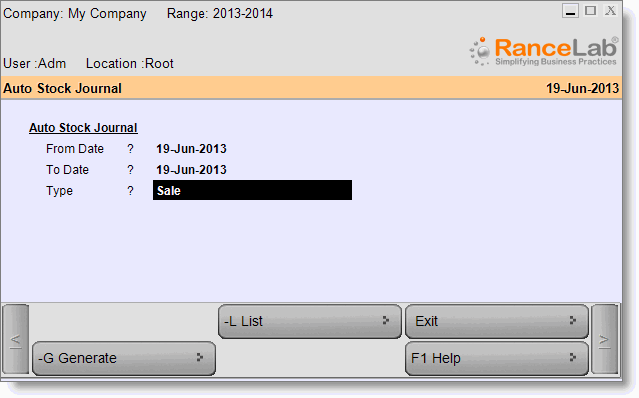In our Bar, we purchase liquors in different volumes of bottles such as 1000Ml, 750Ml and 375Ml. And we sale those liquors in Pegs of 30Ml and 60Ml.
E.g. we purchase Absolut Vodka 1000 Ml, Absolut Vodka 750 Ml and Absolut Vodka 375 Ml. And we sale Absolut Vodka 30Ml and Absolut Vodka 60Ml.
Now how can I know closing stock at day end or opening stock at day begin in Ml?
1.From main menu go to the Product Management (M > I > P) 2.Enter the Product Name like Absolut Vodka 1000 Ml, Absolut Vodka 750 Ml, Absolut Vodka 375 Ml etc 3.Set Brand, Group, Sub-group and Department as shown in the picture below 4.Set Stock Unit as shown in the picture below (Bottle for purchasing items, Ml for loose liquors and Peg for selling items) 5.Set Use FIFO = Yes 6.Set Generate Child = No 7.Set Generate Production from Sale = Yes for the products involve in sale transactions else set No 8.Set Item Type = Inventory-Finished for the products involve in sale transactions else set Inventory-Raw 9.Press ALT + S to save the changes.
|
1.From main go to the Product Recipe (BOM) (M > F > R) 2.Press ALT + L at "Recipe For" field to select a Finished Inventory Product from the product list 3.Set Production Quantity for the the Finished Inventory Product selected above 4.Enter Overhead % on Food Cost 5.Now go to the Product Name column and then press ALT + L to select Raw Inventory Product(s) from the product list 6.Enter the quantity of the Raw Inventory Product(s) to be consumed against unit production of Finished Inventory Product 7.Press ALT + S to save the changes.
|
1.From main menu go to the Menu Management (M > F > M) 2.Enter Menu Items as shown in the picture below.
|
1.From main menu go to the Purchase Management (P > T > P) 2.Enter purchase entry as shown in the picture below.
|
1.From main menu go to the Stock Journal (W > T > S) 2.Consume all of the Raw Inventory Products purchased in Bottles 3.Produce Loose Liquors in Ml in exact quantity what consumed in above bottles 4.Press ALT + S to save the changes.
|
1.From main menu go to the Auto Stock Journal (W > T > A) 2.It will produce sold items in same quantity as they were sold in given date range 3.And it will consume materials as per recipe defined for the selling items accordingly.
Note:
•Auto Production & Consumption entry for the sold items will only occur if Generate Production from Sale is set to Yes in the Product Management else it will not generate Production or Consumption entry. •If recipe is not defined for the selli ng items then it will not generate consumption entry, only production entry will be generated. |
1.From main menu go to the Stock Statement (W > R > S) 2.Here it will show closing stock of loose liquors in Ml.
|