Main Menu > Sale Management > Transaction > Prepaid > Option (Alt + O)
You get this screen when you press ALT + O or click button "-O Opt Voucher" in the Prepaid Card Transaction.
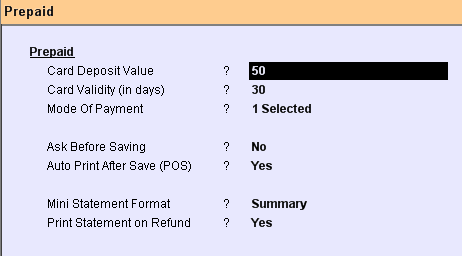
Fields in Prepaid Card Transaction Option:
Card Deposit Value |
Specify the Card Deposit / Security Value. Enter a Fixed Amount to be kept as deposit against Prepaid Card issued. |
Card Validity (in days) |
Specify the Card Validity, in days. |
Mode of Payment |
Select applicable Mode of Payment |
Allow Expired Card |
Set it to Yes to allow Expired Card during Transaction, otherwise No |
Ask Before Saving |
Select Yes to avoid “Save confirmation box”, No to display it. |
Show Report With Card Session |
Set Yes to see session wise report else set No. For more detail please visit: |
Auto Print After Save (POS) |
•Ask = Will show a message asking to print the pos bill or not •Yes = Will print the pos bill without showing any message •No = will not print the pos bill |
Customer Statement Format |
Select Summary format or Detail format |
Print Statement on Refund |
Select Yes to print the statement on refund, No for not printing it |