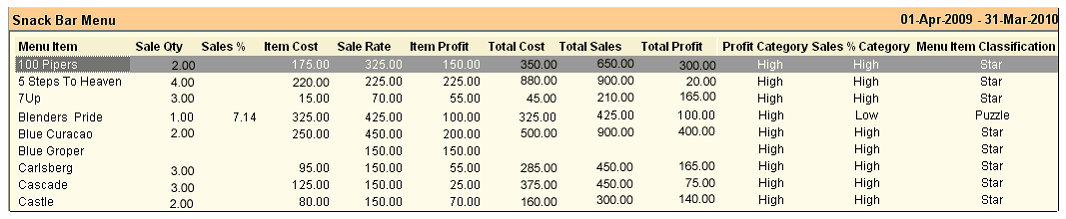Main Menu > Warehouse Management > Reports (F&B) > Menu Engineering
At first, select a Menu from the list of Menus. The details of transactions of Items of the selected menu are shown. This report shows the sale value, Cost and Contribution of each Item in the Menu.
It also shows the Sale, Profit & Item Classification based on the data.
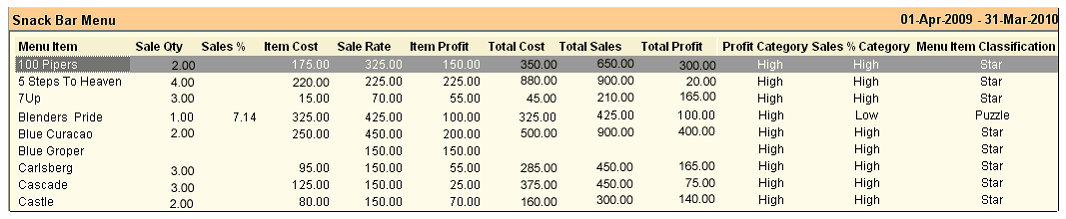
Columns in the Menu Engineering are as follows:
Menu Item
|
Shows name of the menu item.
|
Sale Qty
|
Shows sold quantity of the item.
|
Sale %
|
Shows % in total sale quantities.
|
Item Cost
|
Shows item cost as per recipe / purchase.
|
Sale Rate
|
Shows sale rate of the item.
|
Item Profit
|
Shows item profit for the sale of one unit (Sale Rate - Item Cost).
|
Total Cost
|
Shows total cost of production for the sold items (Sale Qty X Item Cost).
|
Total Sales
|
Shows total sale amount (Sale Qty X Sale Rate).
|
Total Profit
|
Shows total profit (Total Sales - Total Cost).
|
Profit Category
|
•High = If Item Profit is higher than average profit (profit per piece) (Grand Total Profit / Grand Total Sale. •Low = If Item Profit is lower than average profit (profit per piece) (Grand Total Profit / Grand Total Sale. |
Sales % Category
|
•High = If it is sold above 80% of average item's popularity. If Average(Sales% Column) < Sales% Item Then High. •Low = .If it is sold below 80% of average item's popularity. If Average(Sales% Column) > Sales% Item Then Low. |
Menu Item Classification
|
•Dog = Both "Profit Category" and "Sales % Category" is Low. These are your losers, they are unpopular and yield low contribution margins.These items may have to be eliminated or their price increased to see whether they can at least reach the status of Puzzles. •Puzzle = "Sales % Category" is Low but "Profit Category" is High. Also known as Challenge, these items are low in popularity yet yield high contribution margins. You may have to consider whether these items should be on your menu at all. •Horse = "Profit Category" is Low but "Sales % Category" is High. Also known as Plow horse / Workhorse, these items are popular, even though they do not yield a high contribution margin. They are normally items popular with your price-conscious clientele. •Star = Both "Profit Category" and "Sales % Category" is High. These are the most profitable items on your menu. One should maintain rigid specifications for quality, portion size and presentation. These items should be in a highly visible position on the menu and well be your restaurant's signature items. |
|
Buttons in the Menu Engineering:
Buttons are explained in Using Reports (Register). Buttons specific to “Menu Engineering” are discussed here:
-L Select Menu
|
To select the menu from the list.
|