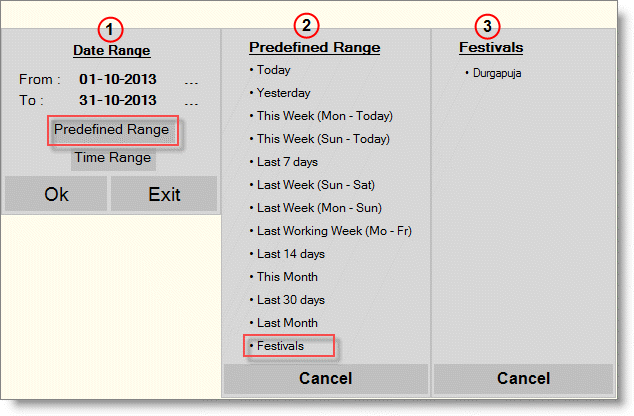Main Menu > Settings > Application Settings > Festival Master (T > A > M)
View reports as per date range set for the Festivals. Please follow the steps as given below:
Step 1: Create the Festival Master:
1.From main menu go to the Festival Master (T > A > M)
2.Type the name of the Festival in "Festival" field like Durga Puja, Diwali, New Year etc.
3.Set start date of the festive period at "From Date" field
4.Set end date of the festive period at "To Date" field
5.Press ALT+S to save the changes.
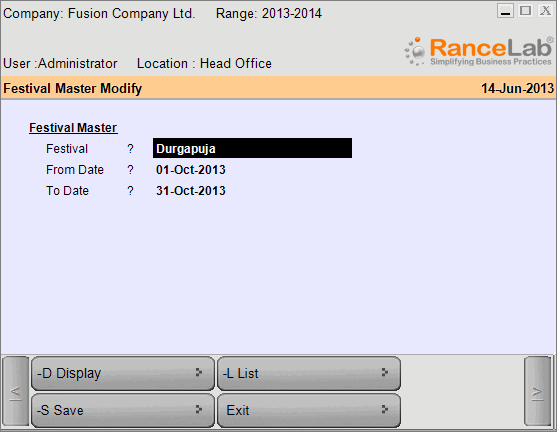
Step 2: Use Festival Period in Reports:
1.From main menu go to any Report, e.g. Sale Register (S > R > S)
2.Press F2 to change date range of the report
3.Now the Date Range menu will appear as shown in the picture below
4.Click "Predefined Range" of the Date Range menu
5.Under the Predefined Range menu, select Festivals
6.Now the list of the created Festivals will appear under the Festivals menu
7.Click on the desired Festival, subsequently the report will be viewed for the date range set for the selected Festival master.