Main Menu > Settings > Application Settings > Button Reorganize (T > A > B)
You can arrange buttons on every screen of the RanceLab software.
You can also use this, to hide buttons from any screen of RanceLab.
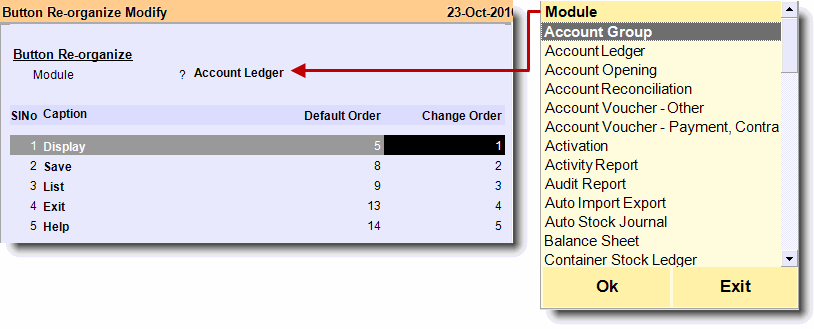
Module |
Select the module name from the list for which you need to change the order of buttons. |
Caption |
Displays the button name or button caption |
Default Order |
Shows the default order of the buttons in that specific screen |
Change Order |
Here you can change the order of the buttons according to your need. Use ‘0’ to hide a button from the screen.
Related Faq: |
Button Re-organize buttons
^S Set Default |
Use this button to set the default allocation for all buttons in a specific screen |