Main Menu > Settings > Application Settings > User Define Fields (T > A > F)
User Defined Fields (UDF) is a very useful feature in RanceLab. Using this feature it is possible to maintain various user defined data.
UDF can be used with product masters and Transactions. You can also use User defined fields as a column in reports.
Modules:
UDF are available for the following Modules
1.Account Ledger Master
2.Accounting Voucher
3.Attendance
4.Customer Master
5.Employee Master
6.Issue to Customer
7.Issue to Jobber
8.Location Master
9.Opening Stock
10.Physical Stock
11.Product Master
12.Purchase
13.Purchase Challan
14.Purchase Order
15.Purchase Return
16.Rate Change
17.Received From Customer
18.Received From Jobber
19.Rejection In
20.Rejection Out
21.Sales
22.Sales Challan
23.Sales Order
24.Sales Return
25.Stock Journal
26.Stock Transfer
27.Stock Transfer Indent
Fields in UDF
SlNo |
Serial number |
Field |
10 Fields available for UDF from Field1 to Field10 |
Caption |
Name of the respective Field. This name will appear at time of using this field Related Faqs: •How to sort/filter products according to UDF while creating a Scheme? •How to add details like Transport No / Policy No in Sale Invoice (Scan POS)? |
Input Method |
Method of input. You can choose from •Date •List •Number •Number With One Decimal •Number With Two Decimal •Number With Three Decimal •String |
List Name |
•Color •None •Size •Warranty |
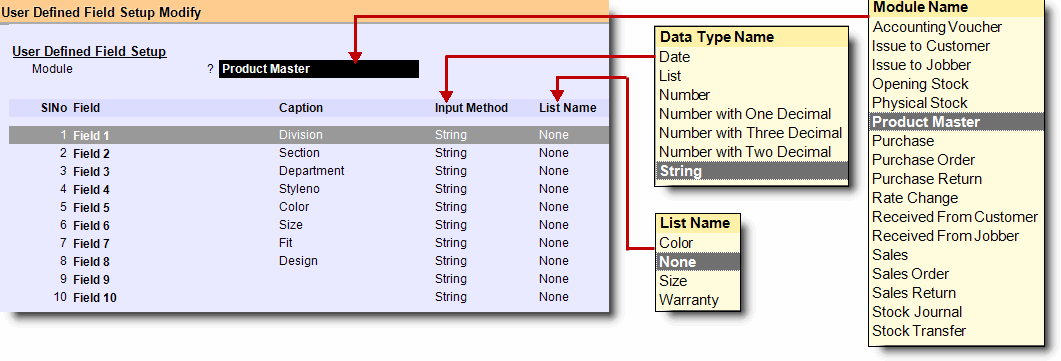
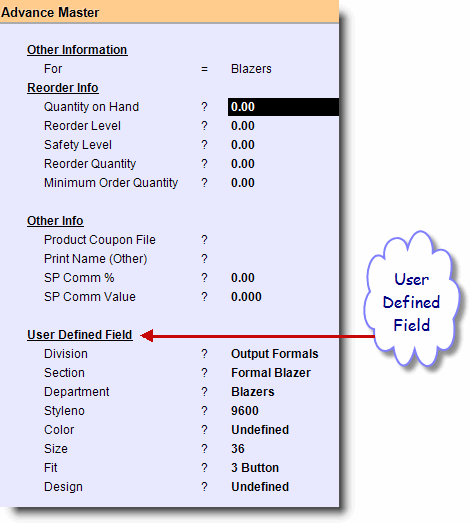
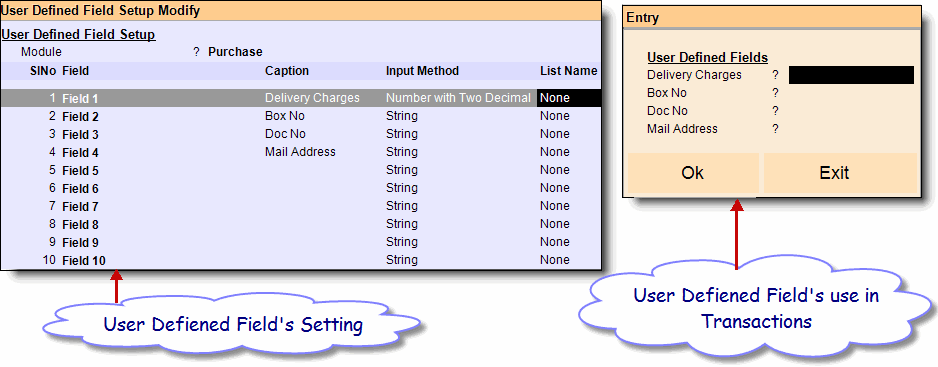

Require UDF fields of Employee Master in Pay Slip Print
UDF fields of employee masters have been added in the Payslip design file.
Need Hyperlink field in Windows Bill Design Field List.
UDF field "Hyperlink" has been added in Windows Preview Design Field List as “Link” for the following vouchers
● Sale Order
● Sale Challan
● Sale Invoice