Bar Code Printing using Printer Control Language
In RanceLab, you can print barcode in DOS mode too. In DOS mode barcode printing you can print barcodes from a pre designed barcode file.
You just need a designed barcode file, specific to your barcode label size and printer.
This file is usually created by the help of label design software provided with the barcode printer.This file contains design in the printer control language.
For your convenience and reference we have provided with some of the popular format files.

Press Ctrl + N in printer name field, to open the following screen
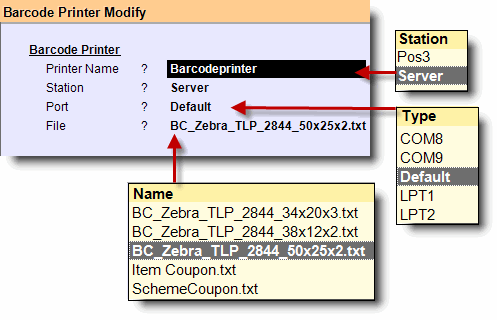
Printer Name |
Enter a printer name |
Station |
Enter the station name where the printer is physically attached |
Port |
Enter the printer port name, in which the printer is attached |
File |
Select the barcode design file here. |
After providing all the details properly and setting the barcode printer, your system is ready for barcode printing.
Go to any Stock in transaction (as Purchase, Opening, Production etc.). Create a transaction and Save. Barcode will be printed automatically.