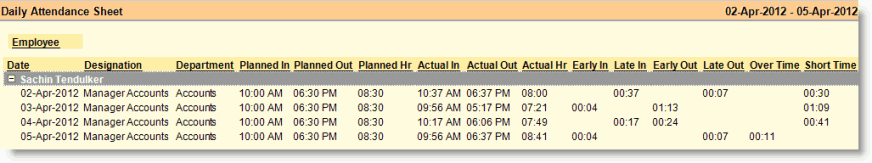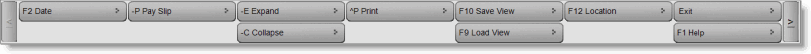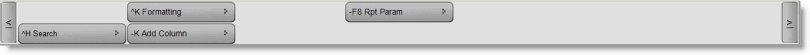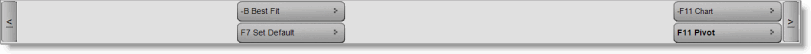Main > Payroll > Report > Daily Attendance Sheet
In this report you can see all information related to employee’s daily attendance. Details are as follows:
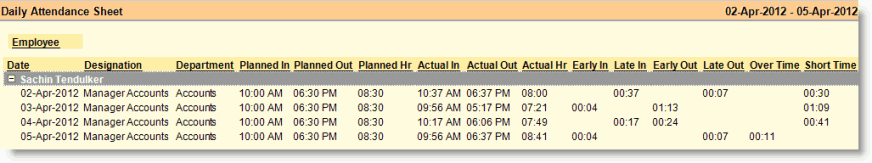
Buttons in the Daily Attendance Sheet are as follows:
Date
|
Attendance date.
|
Employee
|
Name of the employee.
|
Designation
|
Designation of the employee.
|
Department
|
Department of the employee.
|
Planned In
|
Planned time of entering into the office. Will pick up from the Work Plan.
|
Planned Out
|
Planned time of leaving out of the office. Will pick up from the Work Plan.
|
Planned Hr
|
Planned working hours for a day. Difference of Planned Out and Planned In.
|
Actual In
|
Entry time in the office. First card swipe / finger punch of the day.
|
Actual Out
|
Exit time from the office. Last card swipe / finger punch of the day.
|
Actual Hr
|
Actual hours worked in a day. Difference of Actual Out and Actual In.
|
Early In
|
Comes earlier than the planned time in. Differential positive value of Planned In and Actual In.
|
Late In
|
Comes later than the planned time in. Differential negative value of Planned In and Actual In.
|
Early Out
|
Leaves earlier than the planned time out. Differential negative value of Actual Out and Planned Out.
|
Late Out
|
Leaves after the planned time out. Differential positive value of Actual Out and Planned Out.
|
Over Time
|
Extra time worked than the working hours specified for a day.
|
Short Time
|
Less time worked than the working hours specified for a day.
|
|
Buttons in the Attendance Sheet:
Buttons in Daily Attendance Sheet report are explained in Pay Sheet. Buttons specific to this report is explained below:
-D Detail
|
Daily Attendance Sheet as above.
|
-S Summary
|
Shows total number of transactions for a given date range. E.g. say an employee has 2 late in a month then in the summary report it will show 2. Same with other attendance types.
|