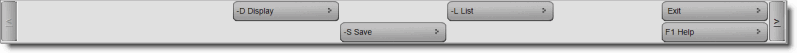Main > Master Data Management > Payroll > Work Plan (M > P > W)
Work Plan offers you to maintain different duty hours for different types of employees.
In an organization, duty hours may be different for different types of employees. In order to maintain attendance in such a manner you can create multiple Work Plans based on different working hours for different types of employees, else you can create only one Work Plan for all of the employees.
You can attach these work plans with all of the employees individually in "Employee Master", so that while generating attendance for a day it can check work plan attached with every employee and can count present, absent or half day following the instructions as defined by you.
Steps are as follows:
1.From main menu go to the "Work Plan" (M > P > W).
2.Create one or more "Work Plan" as shown in the picture below;
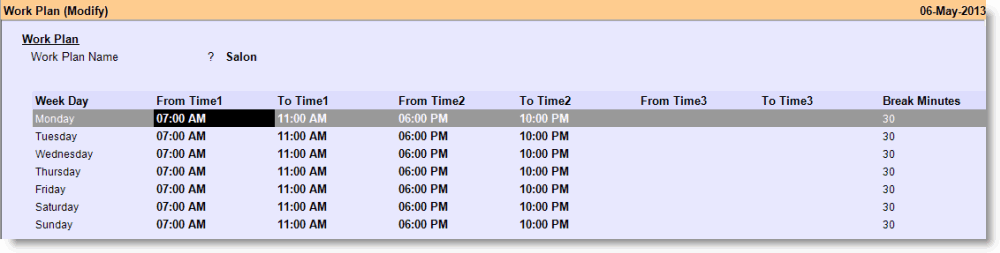
Note: For the days weekly off just leave blank.
Buttons in the Work Plan:
Buttons in "Work Plan" Master are explained in Employee Master.