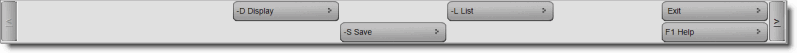Main > Master Data Management > Payroll > Holidays (M > P > H)
1.From main menu go to the "Holidays" (M > P > H).
2.Select the location in “Location” field for which you are preparing the Holiday list.
3.Set year in “For the Year” field for which you are preparing the holiday list.
4.Now type the names of each Holiday along with From and To date range.
5.Press ALT + S to save.
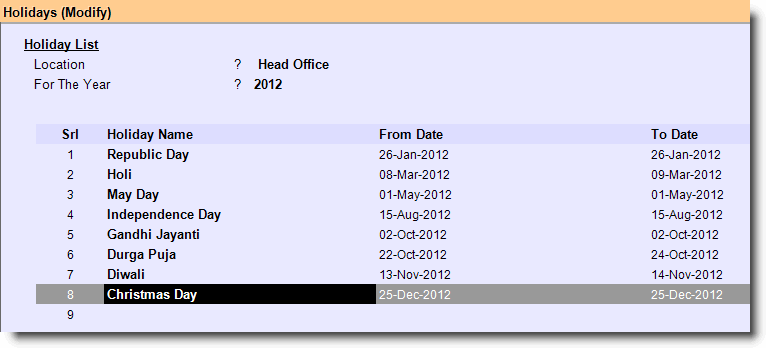
Note:
•For your different locations you can create different holiday lists.
•While generating attendance for a day it will check and skip holiday dates mentioned for the location and count them as present for all.
Buttons in the Holidays:
Buttons in "Holidays" Master are explained in Employee Master.