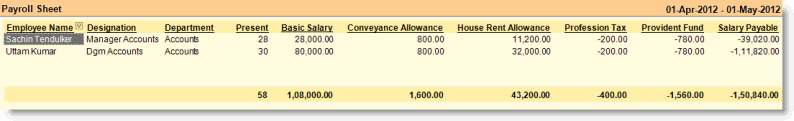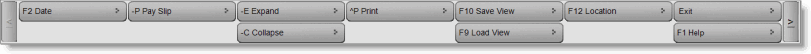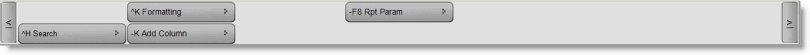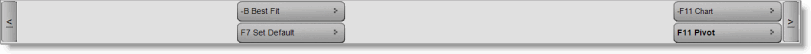Main > Payroll > Report > Pay Sheet
In the Pay Sheet report you can see list of all employees along with Designation, Department, Attendance and Pay Head columns. In this report you can see aggregate salary payable amount of all of the employees and total salary payable amount to individual employees for a given period along with respective pay head amounts separately.
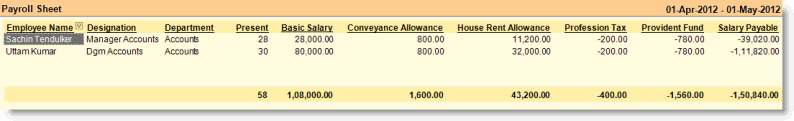
Buttons in the Pay Sheet are as follows:
F2 Date
|
To change the report date range
|
-P Pay Slip
|
To view pay slip of the selected row
|
-E Expand
|
To expand line item
|
-C Collapse
|
To collapse line item
|
^P Print
|
To print the report
|
F10 Save View
|
To save currently displayed view
|
F9 Load View
|
To load a saved view
|
F12 Location
|
To change the location
|
Exit
|
To come out of the report
|
F1 Help
|
To get context sensitive help relating the current screen
|
^H Search
|
To use Show Auto Filter Row option
|
^K Formatting
|
To set conditional formatting
|
-K Add Column
|
To add a new column
|
-F8 Rpt Param
|
To set report parameter
|
-B Best Fit
|
To automatically adjust column width
|
F7 Set Default
|
To set currently displayed view as Default Register view
|
-F11 Chart
|
To display chart for on-screen data. Report must be grouped and there must be Grand Total of at least single column.
|
F11 Pivot
|
To display register in Pivot format. Report must be grouped and there must be Grand Total of at least single column.
|
|