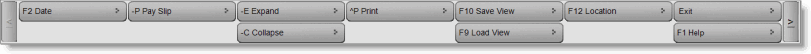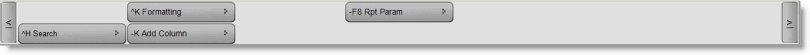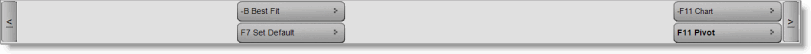Main > Payroll > Report > Attendance Sheet
In the Attendance Sheet report you can see list of all employees along with designation, department, working days, attendance, week off, holiday etc columns. In this report you can see attendance (number of days present or absent) of the employees for a given period along with number of weekly off and holiday falling in that period. Column “Working Days” shows here planned working days of the employees for given period.
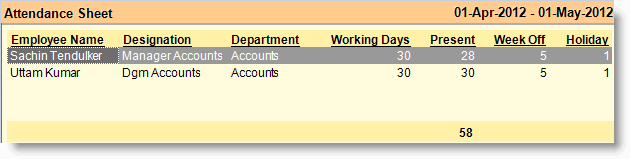
Attendance Sheet Buttons:
Buttons in Attendance Sheet report are explained in Pay Sheet.