Main Menu > Sales Management > Transaction > Sales Invoice (POS)
Please follow the steps to create a Sale Entry using Credit Sale as mode of payment:
1.CTRL + N on Customer Field in Sale Screen 2.Press ALT + L to select the required customer to open in modify mode 3.Set "Allow Credit Sale = Yes" 4.In Account : Select the account ledger from list. If required create by pressing CTRL + N
|
1.On sale screen select the customer 2.Add items by scanning or selecting by list |
1.The MOP Credit Sale is activated only if the credit sale is allowed to customer and an account is selected. 2.Also Make sure that the Credit Sale MOP is selected (use Alt + O for Option) 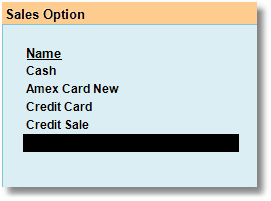
3.Now you just need to enter the amount in Credit Sale field and Save. 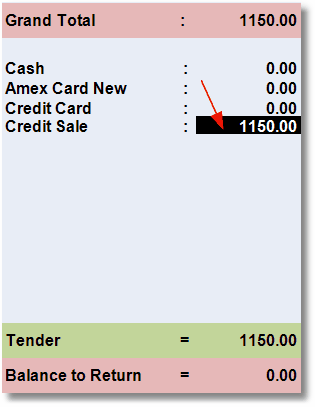
|
1.Press CTRL + V at Sale Screen to Open the Receipt Voucher 2.Press ALT + F3 to open the Ledger Report 3.Select the Ledger from the list to see Ledger Report 4.Press Esc to go back to Receipt Voucher Entry 5.Use the receipt voucher to take payment from customer on later date. |