Main Menu > Sales Management > Transaction > Sales Invoice (POS)
Please follow the steps to create a Sale entry against Sale Order:
1.Select Customer in Scan POS and you get the following reference box

2.Start typing in Against Order Number column (or press ALT + L for List)
3.Here you will get list of all unadjusted sale orders for the selected customer
4.Select the required Sale Order from the list
Tender : Taking the Balance Payment and adjusting the advance payment against order.
5.Money that you had received as advance during sale order, will show in Advance Against Order MOP in tender screen of Scan POS.
6.Now you just need to receive balance amount that shows in cash MOP.
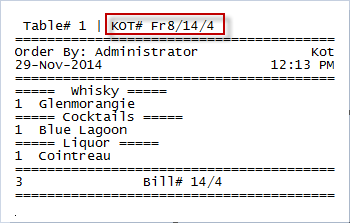
Setting up Option to Populate the Sale Order:
The data will populate based on the Auto Fill Order / Challan Details field in Option
Press ALT + O on Sale Screen
Auto Fill Order / Challan Details |
•Ask: To ask either populate order data or not in scan pos after order select. •No: To not populate order data in scan pos after order select. •Yes (Default): To populate order data in scan pos after order select. |
Related FAQ: How to add more advance payment against a previously booked order?