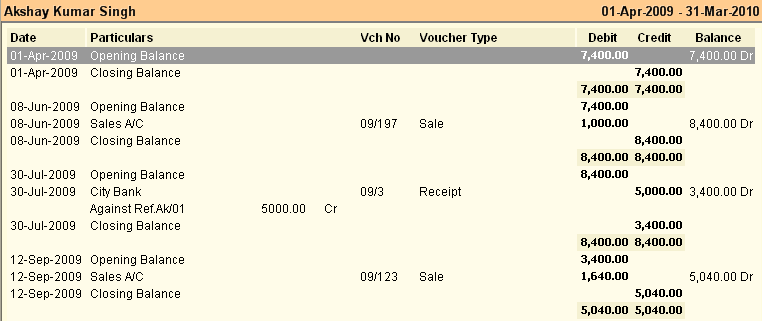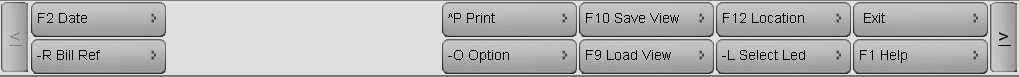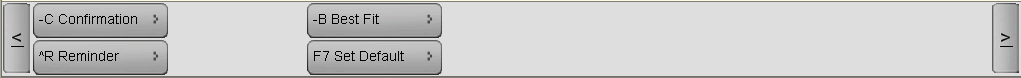Main Menu > Financial Management > Reports > Ledger Report
You get the list of Ledger Accounts from which you may select a Ledger Account to see the Ledger Book of the selected Ledger Account.
All the vouchers in which the selected ledger account is transacted are listed. The first ledger account transacted in the voucher, the amount of the selected in corresponding column (Debit or Credit) column is listed.
The amount of Opening & Closing Balance of the selected Ledger Account and the total of Debits & Credits for the period are also shown.
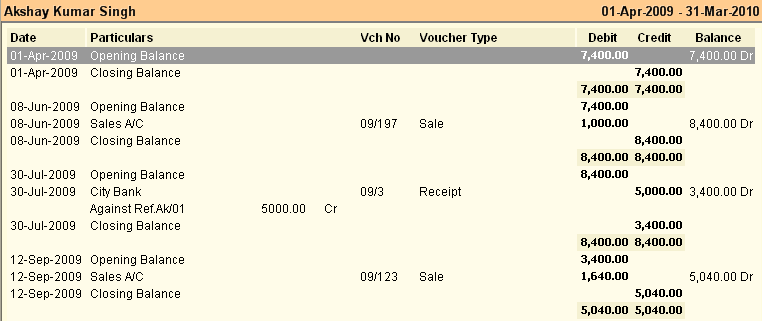
Buttons are explained in Using Reports (Register) and Bank Book. Buttons specific to “Ledger Report” are discussed here:
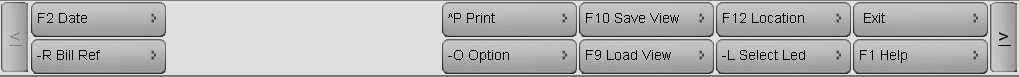 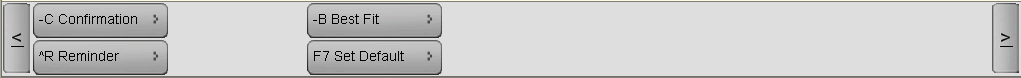
Button
|
Functionality
|
-R Bill Ref
|
To show transaction detail in bill ref view.
|
-R Ledger
|
To show transaction detail in ledger view.
|
-C Confirmation
|
To view and print account confirmation letter for a given date range.
|
^R Reminder
|
To view and print payment reminder letter for a given date range.
|
^L Cover Let
|
To view and print a covering letter having bill details for a given date range in favor of an early payment.
|
-L Select Led
|
To open list of ledgers and select.
|
-O Option
|
To set Ledger Report option.
Entry Wise Detail
|
Yes = Set Yes to show balance figure in each entry row.
No = Set No if don’t want to show balance figure in each entry row. After set No the column Balance will be disappeared from the report and in this case balance will be showed as per option selected in field Method of Balancing.
|
Include Opening Balance
|
Set Yes to show Opening Balance in each balancing period, if set No Opening Balance will be disappeared from the report.
|
Method of Balancing
|
Daily: To calculate and show balance amount daily basis.
Monthly: To calculate and show balance amount monthly basis.
Yearly: To calculate and show balance amount yearly basis.
|
Print Voucher No
|
Set Yes to print voucher number else set No.
|
Select Voucher to Show
|
All Voucher: Will show both ledgers of Debit and Credit Balance.
Debit Entries Only: Will show the ledgers only of Debit Balance.
Credit Entries Only: Will show the ledgers only of Credit Balance.
|
Show Reference Entry
|
Set Yes to show Reference Number attached with ledger else set No.
|
Show Cost Center
|
Set Yes to show the respective Cost Center else set No.
|
Show Narration
|
Set Yes to show Narration attached with transactions else set No.
|
Show Narration for Each Entry
|
Set Yes to show Narration attached with individual ledger else set No.
|
|
-I Interest
|
To show rate of interest and amount of computed compound interest for the period.
|
^M Prn Multi
|
To print multiple customers’s statement together for the given date range.
Please follow the steps given below:
1.Press CTRL + M or click on the button “^M Prn Multi” 2.Select multiple customers using F3 or F8 key and then press Enter key 3.Print preview for the all the selected customer will open.
Aging Analysis related data is available in the designer. You can get a 'LedgerPrint.repx' file with ageing analysis from here.
|
|
Need an option to find the opening balance voucher of a particular ledger.
Scenario:
You might need to change a opening balance of a ledger. In order to do that you need to to first find the opening voucher where the opening balance is recorded. It is easy if you have only one opening voucher. If you have multiple opening vouchers then it is time consuming to find the required voucher.
Solution: Added a button "Opening Vch" (Ctrl + O) in Ledger Report and Journal Book.
●From Ledger Report, it will show the opening entry for the selected ledger.
●From Journal Book, it will show all opening entry for all ledgers.