Main Menu > Financial Management > Reports > Group of Ledger
You get the list of Account Groups from which you may select an Account Group. The Closing Balance of the selected Account Group is shown in respective column (Debit or Credit).
You may explode the Group to get the underlying Groups / Ledgers and the corresponding Closing Balance (in Debit or Credit column) of the Groups / Ledgers.
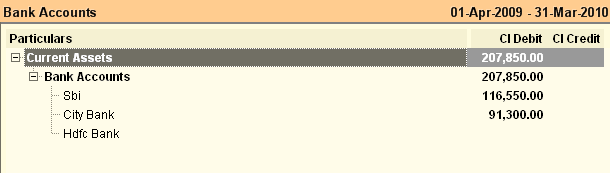
Buttons in the Group of Ledger:
Buttons are explained in Using Reports (Register). Buttons specific to “Group of Ledger” are discussed here:
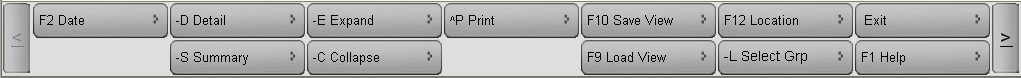
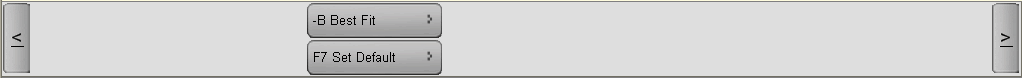
-L Select Grp |
Select Account Group from the list. |