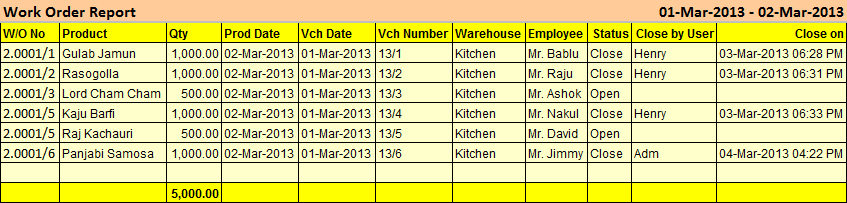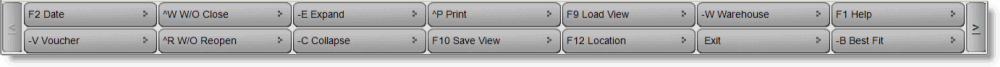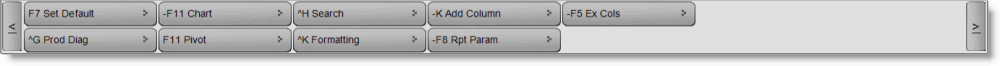Main Menu > Warehouse Management > Reports > Work Order
Columns in the Work Order Report are as follows:
Column Name
|
Particulars
|
W/O No
|
Shows the Work Order number.
|
Product
|
Shows the Product Name.
|
Qty
|
Shows the Item Quantity.
|
Prod Date
|
Shows the date of Production entry
|
Vch Date
|
Shows the Work Order date.
|
Vch Number
|
Shows the Work Order Voucher number.
|
Warehouse
|
Shows the name of the Warehouse.
|
Employee
|
Shows the name of the Employee to whom Work Order is / was assigned.
|
Status
|
Shows the Status of Work Order whether it is open or closed.
|
Close by User
|
Shows the name of the User by whom the the Status has been changed to Closed.
|
Close on
|
Shows the date of closing the Work Order.
|
Batch ID
|
Shows the Batch Number of the Work Order.
|
Bin Location
|
Shows the Bin Location of the Item.
|
Link
|
Shows the Image Link of the Item.
|
|
Buttons in Work Order Register are explained in Using Reports (Register). Buttons specific to the report are discussed here:
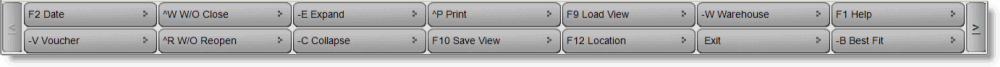 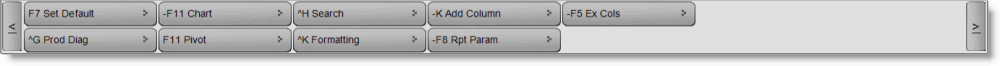
Button Name
|
Particulars
|
^W W/O Close
|
To close one or more selected Work Order. Subsequently Consumption entry will be generated for the Raw Materials transferred against the said Work Order. Consumption quantity will be based on net actual stocks transferred to Kitchen (Stock Transferred to Kitchen - Stock Returned from Kitchen against the said Work Order).
Thereafter modification and deletion will not be allowed for the transactions involved with said Work Order.
|
^R W/O Reopen
|
To reopen one or more Closed Work Order. Consequently related consumption entry will be removed automatically and report status will change to "Open". Then after modification and deletion will be allowed for the transactions involved with said Work Order. "Close by User" and "Close on" data will be disappeared accordingly.
|
-A Analysis
|
Click this button or press ALT + A to open Work Order Analysis Report.
|
-V Voucher
|
Click this button or press ALT + V in Work Order Analysis Report to get Work Order Report back.
|
-V Product
|
Click this button or press ALT + V in Work Order Report to open Work Order Report in product view. Work Order can be Closed or Reopened only from product view report. In product view you cannot open Work Order Analysis Report.
|
|
Related Faq:
•How to add 'day of the week' in the sale register?