Implementation Notes
Sometime you may need to award customer loyalty points depending on product purchased by the customer. You many also need to award points in multiple for some special products.
For example: Buying a RADO watch will earn 3 times the regular points.
In this case if the sale price of an item Rs.100, it will earn 3 points (if rs.100 = 1 point is for regular products).
You may also require to award points on the base sale amount that is exclusive of tax.
Step 1: In Global Option:
Set Generate CRM Points Based On = Bill Value / Product Value
•Bill Value: The Point calculation will be based on the bill value.
•Product Value: The Point calculation will be on product value

In Customer Card Type master:
Points Awarded on Product: Use this field to select multiple products and define points for each product.
Rest of the products, points will be calculated based on standard rule defined in card type.
Set 0 point in the list if you do not want to award points on some product.
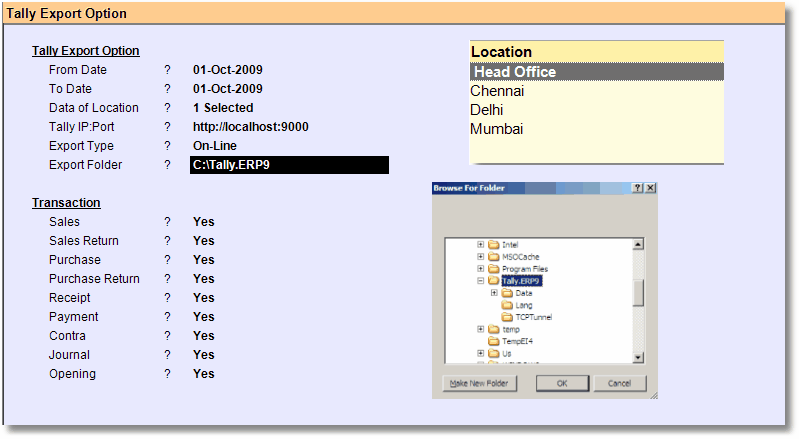
Note: In Sale option, If "Generate Point if Discount Given = No”, then CRM Point will not be calculated.
Exclude Tax in Points Calculation
In Customer Card Type set Exclude Tax in Point Calculation: No/Yes
When it is set to yes, the points will be awarded product value exclusive of tax.

Note: It will work only if the 'generate crm point based on = product value'