Main Menu> Customer Relationship> Transaction> Customer Feedback
Through this voucher, you enter the feedback of customer about any product.
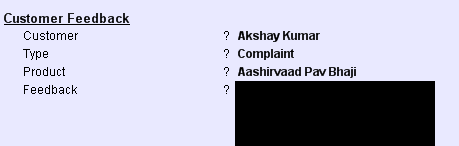
Customer |
Press ALT + L and select the customer or Press CTRL + N and create the Customer. |
Type |
Press ALT + L and select the type of feedback (Suggestion, Complaint, Requirement). |
Product |
Press ALT + L and select the Product or Press CTRL + N and Create the Product. |
Feedback |
Enter the feedback of the customer regarding the product. |