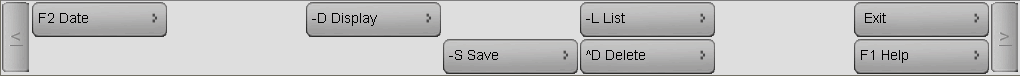Main Menu> Customer Relationship> Transaction> Redeem Points
Whenever a registered card holder makes a transaction, the Redeem Points attributable to the transaction automatically get updated through Sale (points credited) and payments (points redeemed).
This entry screen is useful for users who want manual updation (add / less) of points. On swiping the card, Name and Current points will be displayed.
Select the method, add points or less points and specify points, which will either be added or reduced from that customer’s account.
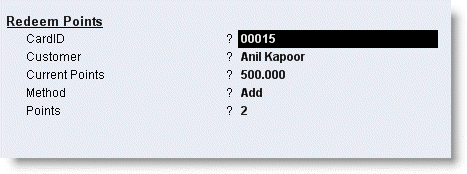
Card ID |
Press ALT + L and select the customer or press CTRL + N and create the new Customer. |
Customer |
When you select customer at Card ID field the Customer Name is automatically carried. |
Current Points |
Current Points is Carried from Opening Point in Customer Master at Type Field. |
Method |
Press ALT + L and select the Method (Add or Less). |
Points |
Enter the Points. |
Buttons in the Redeem Points Transactions: