Main Menu> Warehouse Management > Analysis Tools > Product Expiry Report
It shows stocks that are expiring within the given date range along with details like Product Name, Group, Sub Group, Mfg Date, Exp Date, Closing Stock, Closing Stock Value etc.
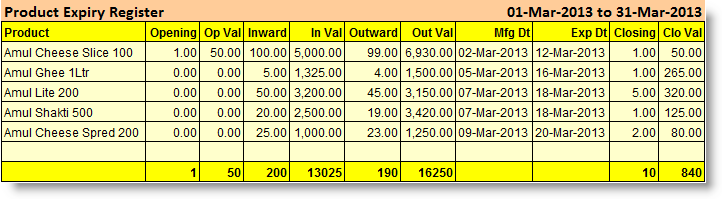
Buttons in the Product Expiry Report:
Buttons in Product Expiry Report are explained in Using Reports (Register).
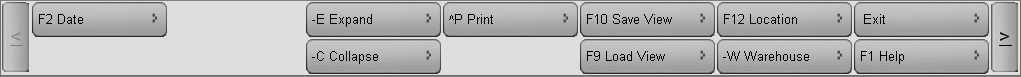
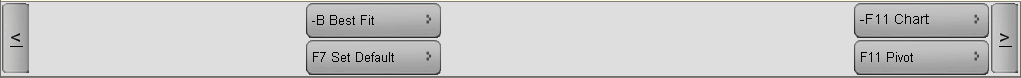
Related Faq:
•Know what stocks are expiring in the given date range?