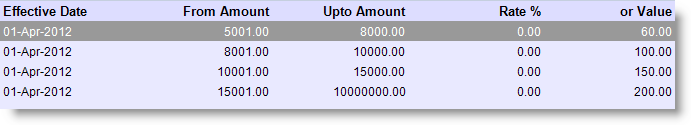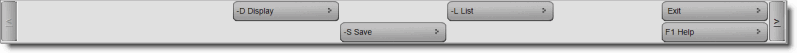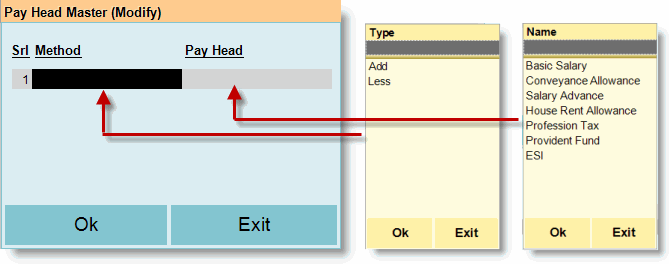Field Name
|
Feature
|
Name
|
Type pay head name like Basic Salary, House Rent Allowance etc.
|
Print Name
|
Automatically populated same as Name. You may keep it same or may change
|
Pay Head Type
|
Earning
|
Use this type to create pay head of current earnings of an employee like Basic Salary, House Rent Allowance, Conveyances etc.
|
Deductions
|
Use this type to create pay head of general deductions of an employee like Canteen Charge, Other Charges etc. (In case to deduct any certain amount against any abnormal loss/theft etc you may use the Other Charges)
|
Employer's ESI contribution
|
Use this to create pay head of Employer’s ESI Contribution
|
Employer's PF contribution
|
Use this to create pay head of Employer’s PF Contribution
|
Loans & Advances
|
Use this to create pay head of Salary Advance or Loan given to Employees
|
Statutory Liability
|
Use this to create pay heads of employee’s statutory deductions like ESI, PF, Profession Tax, Income Tax etc
|
Display Order
|
In order to print pay heads in pay slip one after another you need to set diplay order number. Doing this you can define print serial number for individual pay heads of Earning site and Deduction site separately. Suppose for Basic Salary I have set 1 and for House Rent Allowance 2 then in salary slip it will print Basic Salary in serial number 1 and House Rent allowance in serial number 2. Dependent pay heads should always come after the pay heads on which they are dependent.
|
Affect Net Salary
|
Set Yes if employee's salary is to be affected by the said Pay head type else set No. In order to print the said Pay Head in pay slip you must set it Yes else set No. For all employer contribution pay heads it must be No.
|
Ledger Name
|
Press CTRL+N to create a ledger for the said Pay head. In ledger creation screen you must set Yes to "Use in Payroll" field else it will not appear in the ledger selection list in Pay Head Master. You also need to set Yes to “Cost Centre” field in order to maintain employee as a cost centre, then the cost centre will be created automatically having the name of employee and subsequently salary transactions will be made under respective cost center of the employee. While creating the earning ledgers you may choose Group "Direct Expenses". Similarly you may choose Group "Current Liabilities" for any Statutory Deduction type Pay Head ledgers.
|
Calculation Type
|
[None]
|
Select this if don't want to use any type of calculation
|
Computation
|
This is used where the amount of the Pay head does not depend upon any type of attendance. It is only dependent on another one or more Pay heads and is based on the slabs defined either in percentage or in amount. Example: House Rent Allowance as 40% of Basic Salary.
|
Flat Rate
|
This is used where the amount of the Pay head is fixed for a period and does not depend upon any type of attendance. E.g. Conveyance Allowance Rs. 800/- per month is exempt from income tax, fixed instalment of Loans & Advances etc.
|
On Attendance
|
This is used where the amount of the Pay head is to be calculated based on the actual days of present for a period. E.g. Basic Salary
|
On Production
|
This is used where the amount of the Pay head is to be calculated based on the production of number of units or work done in days/hours. E.g. Overtime, Extra Days etc. This is dependent on attendance.
|
User Defined
|
This is used when the value of pay head is not fixed and does not depend upon any attendance type. This allows entering the amount manually at the time of preparing salary. Example: Incentive, Canteen Charges, Advance Salary etc.
|
Attendance Type
|
Select an Attendance Type here. Here you must note that always use same attendance type for every type of Pay Head Masters. You may either use Positive attendee (E.g. Present) or Negative attendance (E.g. Absent). At any time you shall not use Present and Absent together. However, you may use production type of attendances like Overtime days/hours, Production Units etc with any other attendance like Present or Absent together. It needs to be selected when calculation type is either “On Attendance” or “On Production” else may select [None].
|
Calculation Period
|
Days
|
Use this if want to calculate salary on daily basis
|
Fortnight
|
Use this if want to calculate salary fortnightly
|
Hrs
|
Use this if want to calculate salary on hour basis
|
Month
|
Use this if want to calculate salary monthly
|
Week
|
Use this if want to calculate salary weekly
|
Unit
|
Use this if want to calculate salary based on production of number of units.
|
Days As Per
|
User Defined
|
It is used when number of days for a month is predefined by the user irrespective of calendar days for a month.
E.g.
Employee Monthly Salary = Rs. 50000
Days As Per = User Defined
Days in Period = 30
Per Day salary for Feb (28 days) = 50000/28 = Rs.1786
Absent = 2 days
Salary Deductible = (50000/28)*2 = Rs.3571
Salary Payable = 50000 - 3571 = Rs.46429
|
Days in Period
|
If User Defined is selected at “Days As Per” field then you may type 30 here, else leave it blank.
|
Calculation Formula
|
You may set one or more dependent pay heads here for the said Pay Head Master. E.g. for HRA you may set only Basic Salary and for Profession Tax you may set Basic Salary, HRA, Conveyance Allowance etc together. This is only required when the calculation type is “Computation” else not needed.
Method
|
|
Add
|
Select this to add amount of the selected Pay Head in the row
|
Less
|
Select this to less amount of the selected Pay Head in the row
|
Pay Head
|
Select a Pay Head Master
|
|