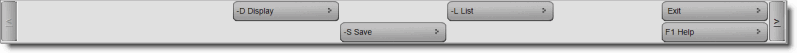Main > Master Data Management > Payroll > Attendance Type Master (M > P > A)
The Attendance Type Master is used to keep records of employee’s attendance and production data. Based on the different types of Pay Head Master, you may need to create different types of attendances.
The Attendance Type:
With Pay: It is used to keep the records of positive attendance and Leave with Pay (e.g. Present, Sick Leave, Casual Leave, Privilege Leave etc.)
Without Pay: It is used to keep the records of negative attendance (e.g. absent, Leave without Pay etc.)
Production: It is used to keep the records of Production details like Piece Production, Overtime Hours, and Extra Days etc.
Creating Present Attendance Type:
1.From main menu go to the Attendance Type Master (M > P > A)
2.Type Present in “Name” field
3.Select With Pay at “Attendance Type” field
4.Select Days at “Period” field.
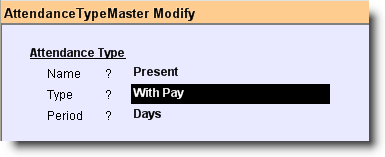
Tips: Similarly you can create other attendance types like; Absent, Paid Leave, Overtime, and Extra etc.
Note:
•Use Days for Present, Absent, Leave, Leave without Pay, Extra etc. Use Hrs for Overtime to be calculated on hours worked and use Unit for work to be calculated on production of number of units.
•You may enter all types of attendances while generating attendance voucher like Present, Absent, Leave with Pay etc but as far as salary is concern it will be calculated only based on the Attendance is mentioned in the Pay head master (E.g. Present in every Pay Head Master) and others will not affect any more. So always use to create and enter single attendance master (E.g. Present). However, you may use the production type attendances like Overtime days / hours, Production Units etc with any other attendance like present.
•Use always positive attendance (E.g. Present) while creating a Pay Head master.
Attendance Type Buttons:
Buttons in Attendance Type Master are explained in Employee Master.