Main Menu > Financial Accounting > Analysis Tools > Outstanding (Group)
Use this report if you want to know the outstanding status of the bills of a particular Group.
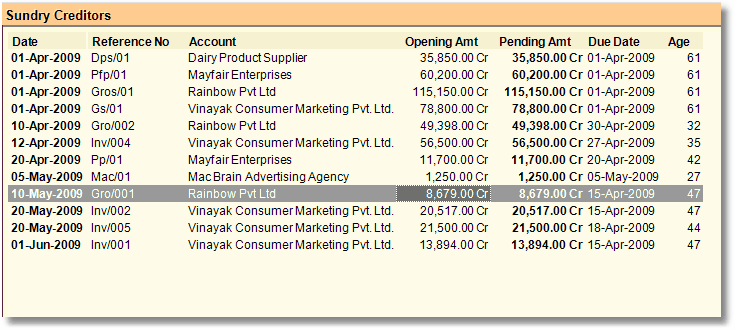
Note :
•Press –L Select Grp button to change the ledger.
•Bills Payable has the same columns and buttons as specified in Bill Receivable.
In Cloud server Outstanding report (Group) is not opening for all location
Scenario:
In the Cloud server Outstanding report (Group), Bill Receivable is not opening for “all locations combined”, because there is more than 3 lac data in detail.
Solution:
In Bills Receivable ( F>A>R ), Bills Payable ( F>A>P ) and Outstanding(Group) ( F>A>G )
Two buttons are added:
● "Detail ( Ctrl+D )"
● "Summary ( Ctrl+S )"
Note:
●By default, the report will open in summary mode.
●For detail, you can expand for voucher wise breakup for each reference no.