Main Menu > Financial Accounting > Analysis Tools > Outstanding (With Credit Limit)
We have a added a new report called Outstanding (With Credit Limit).
In this report layout where we can check Customer credit balance based on Outstanding amt + Pending SO amount exceed from credit limit or not.
○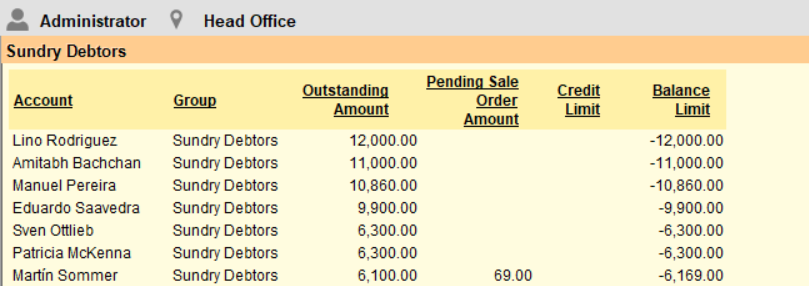
●In Finance > Analysis tools > added new report > Outstanding (With Credit Limit)
●This report displays summary of all ledger
●It opens a List of Account Group Master (under Sundry Debtors / Sundry Creditors) with following fields.
○Group
○O/S Amount
○Pending SO Amount (**optional based on option)
○Credit Limit
○Balance = Credit Limit - (Outstanding Amount + Pending Sales Order Amount)