Applicable for Quick Service Restaurant and Food Courts
Scenario: A customer places an order on the prepaid counter. Some items are ready and some items may take some time to prepare. There is no predefined table numbers. We need to inform the when the food is ready. The customer waits on any table that is not pre-numbered.
The invoice is given to customer. The coupon is given to kitchen. Once the food is ready at kitchen, how to locate the customer. There must be a number on coupon that is also present on the bill so that customer can be called.
To remove YMD from Bill no from Invoice, Coupon and KOT
Go to sale print option (S T S - Alt+R)
Set "Print YMD in Memo ID = No"
KOT print with "Print YMD in Memo ID = No”:
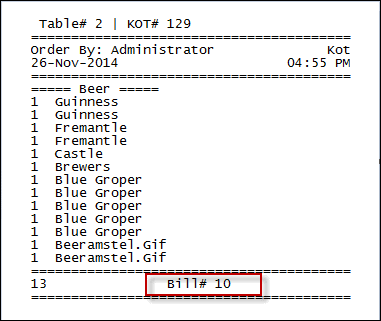
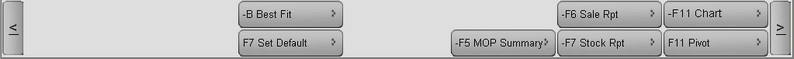
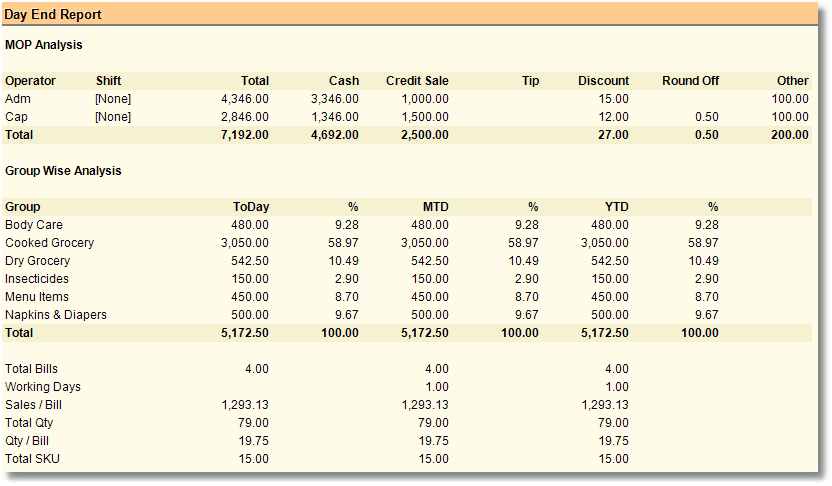
In prepaid mode the order no # HD serial number is printed on the KOT
In Sale Print Option, under Coupon Print Option
Set ‘Print Table Number’ =Yes
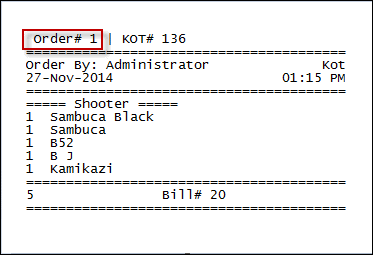
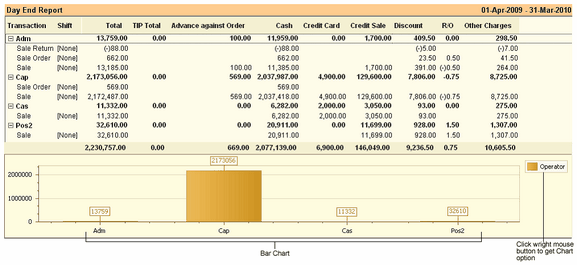
In coupon print option you may also set Memo ID on Coupon = Yes / No